Hello, @mhp5000.
I'm here to help share some insights about the check stub format in QuickBooks Online.
When creating the check, you can click on the Print checks setup in case you need to make adjustments. However, we can only guarantee compatibility with checks that are designed for QBO.
Here's how to check your check stub format:
- Sign in to your QuickBooks account and go to Plus Icon.
- Select Print Checks under Vendors.
- Click the Print setup at the bottom.
- Make sure to select the correct type of check you're using.
- You can preview and print sample to verify if the fields are lined up properly. If not, click the No, continue setup tab twice.
- On the Adjust Alignment screen, you have the option to drag the grid and adjust the alignment.
- View preview and print sample to check your preferred alignment. Once done, click Finish setup.
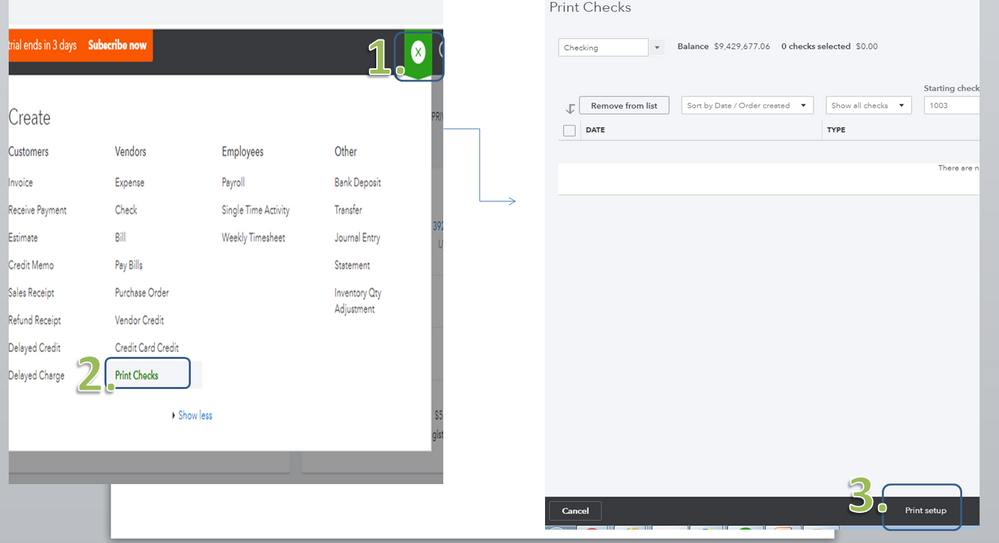
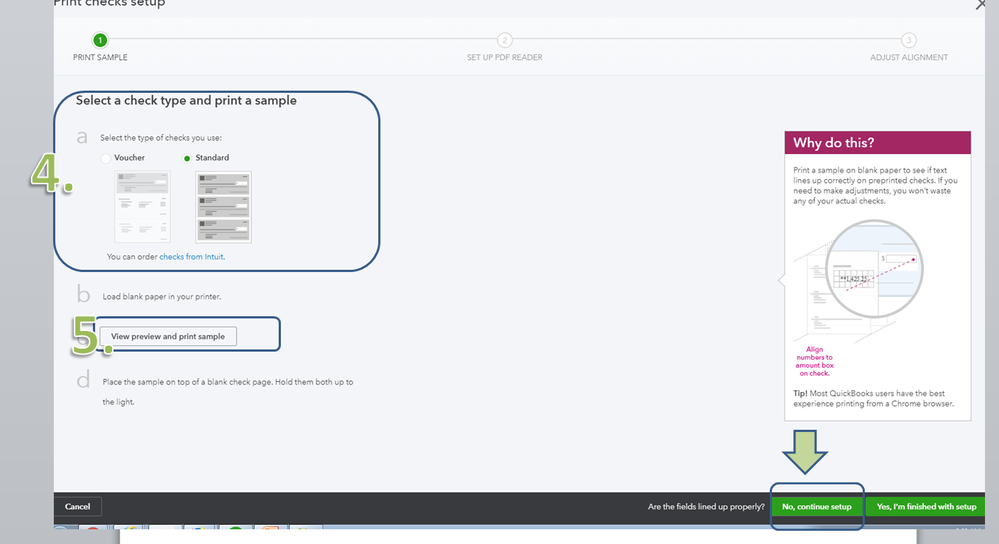
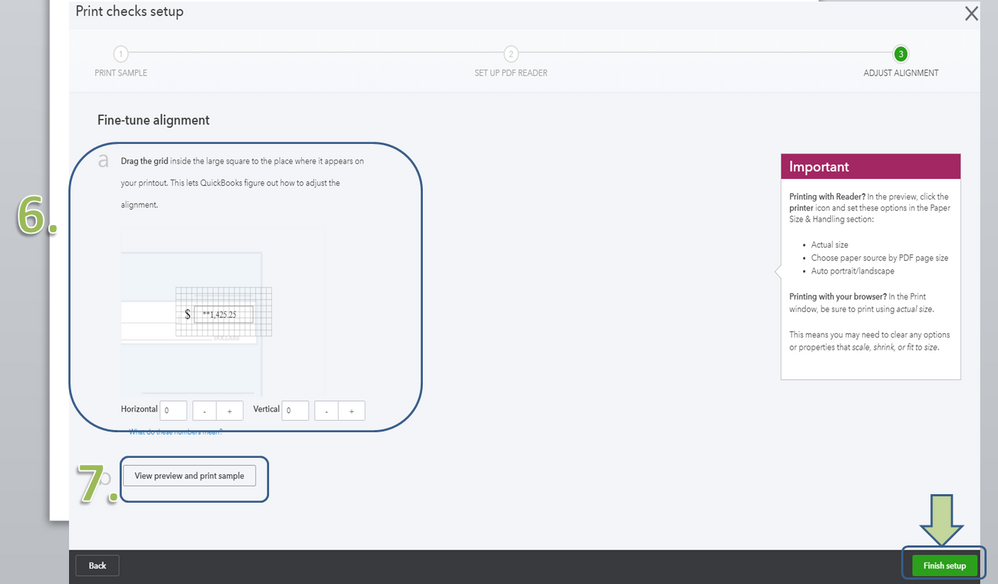
That should do it. For more information about check alignment, you can check out this article: Align how your checks print.
Should you need further assistance or if you have other questions about your check stubs, please let me know. I'm always here to help.