Turn on suggestions
Auto-suggest helps you quickly narrow down your search results by suggesting possible matches as you type.
Showing results for
Connect with and learn from others in the QuickBooks Community.
Join nowHi @StacyE , it's same like you print w2s as usual, choose appropiate period.
Reprints - A reissued W-2 form must include the following:
For more detailed ; Print w2
Please comment below for any follow up questions. Good day.
Hi there, @StacyE.
You can go to the Payroll Tax and print your 2019 W2s from there. However, this form will only show if it was filed in QuickBooks during that year. Let me guide you through the steps.
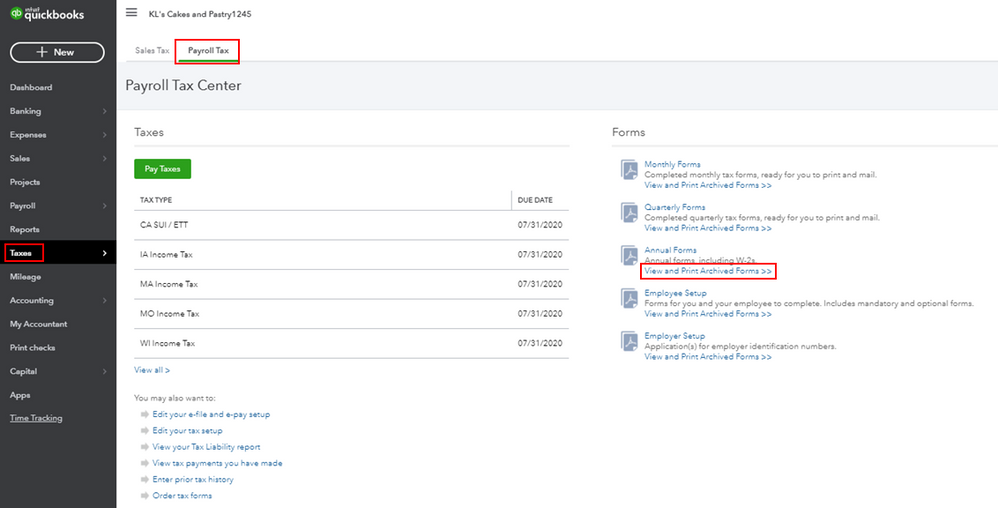
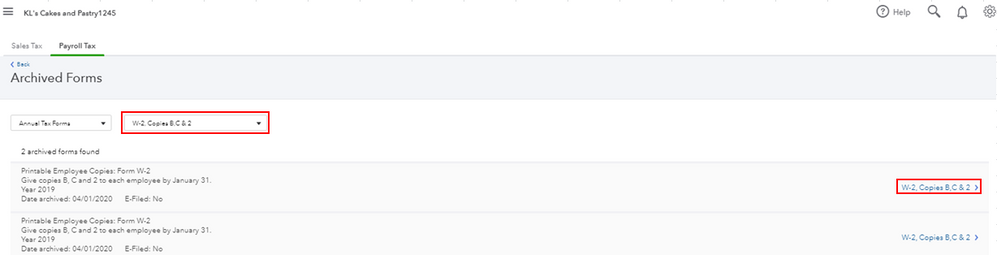
Here's an article you can read for more details: Access payroll tax forms and tax payments.
Also, please know that if the form wasn't archived or filed in QuickBooks during that year, the form may not be available.
You might want to check out this article to learn more about filing W-2 forms: File W-2 forms.
Please keep in touch if there's anything else I can do to help you succeed with QuickBooks. I've got your back. Have a great day and keep safe.
Thank you all so much for the quick response. I did figure it out and have solve the issue. Thanks again!



You have clicked a link to a site outside of the QuickBooks or ProFile Communities. By clicking "Continue", you will leave the community and be taken to that site instead.
