Greetings, @greglittle82.
I want to make sure you're able to able to update the QuickBooks Online (QBO) log in credentials. And disassociate the Intuit account to the QBO account.
Changing the Master Admin's email address won't automatically change the User ID even if the information is the same. You'll also need to update the User ID. To do so, please follow the steps listed below.
- Go to accounts.intuit.com.
- Enter your User Id and Password, then click Sign in.
- In the Sign In & Security section, select the Edit link.
- Update the User ID and Password.
- Hit Save.
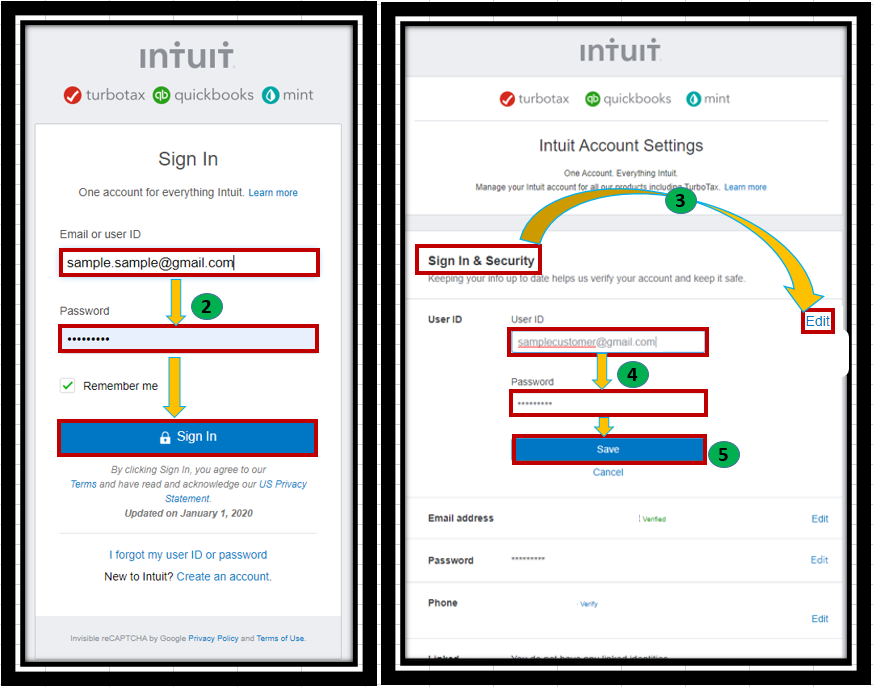
To disassociate the two accounts would require looking into your account. We want to ensure your company information is secure so I'd suggest contacting our support team. They can help you with the whole process.
Here's how:
- Go to Help and click on Contact Us.
- Enter your concern and click on Let's talk.
- Choose either Start messaging or Get a callback.
- Complete the needed information.

You can also check out this article for more information about our support time: Support hours and types.
Please visit this article: Change your business name, contact info, or EIN in QuickBooks Online. This link guides you on how to change business and tax information.
Feel free to click the Reply button if you have other questions. I'm always here ready to help. Take good care, greglittle82.