Turn on suggestions
Auto-suggest helps you quickly narrow down your search results by suggesting possible matches as you type.
Showing results for
Connect with and learn from others in the QuickBooks Community.
Join nowSolved! Go to Solution.
I appreciate you posting here in the Community, @chuggett.
It's possible that one of your employees had a different payroll schedule that's why it isn't showing when running payroll. Let's verify your employees if they have the same payroll schedule.
Here's how:
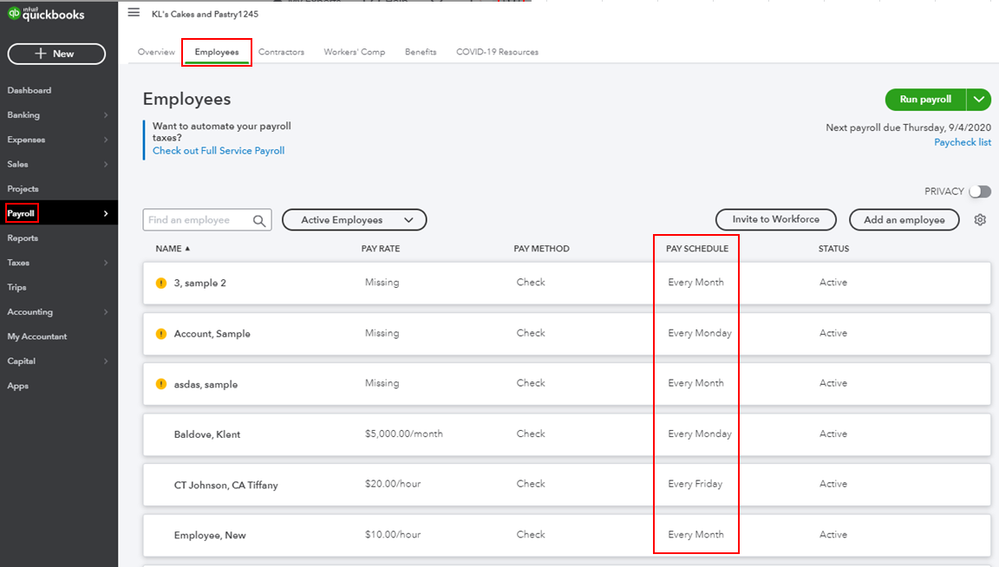
If your other employee had a different pay schedule, it's a possible reason. For you to be able to run payroll for your employee with a different pay schedule, you'll have to select the appropriate one.
However, if your three employees had the same pay schedule, let's perform some browser troubleshooting steps to get this fixed. For more guidance, feel free to check out this article: Troubleshooting browser problems.
On the other hand, may I know what specific payroll report you're trying to run? Any additional information would be greatly appreciated. But if you're trying to show all the data on your payroll report, you'll want to check the date range.
You might want to check out this article to learn more about processing payroll in QuickBooks Online: Process or run payroll.
Feel free to leave a comment below if you have any other questions with QuickBooks Online Payroll.I'll be around to provide further assistance. Have a good one.
I appreciate you posting here in the Community, @chuggett.
It's possible that one of your employees had a different payroll schedule that's why it isn't showing when running payroll. Let's verify your employees if they have the same payroll schedule.
Here's how:
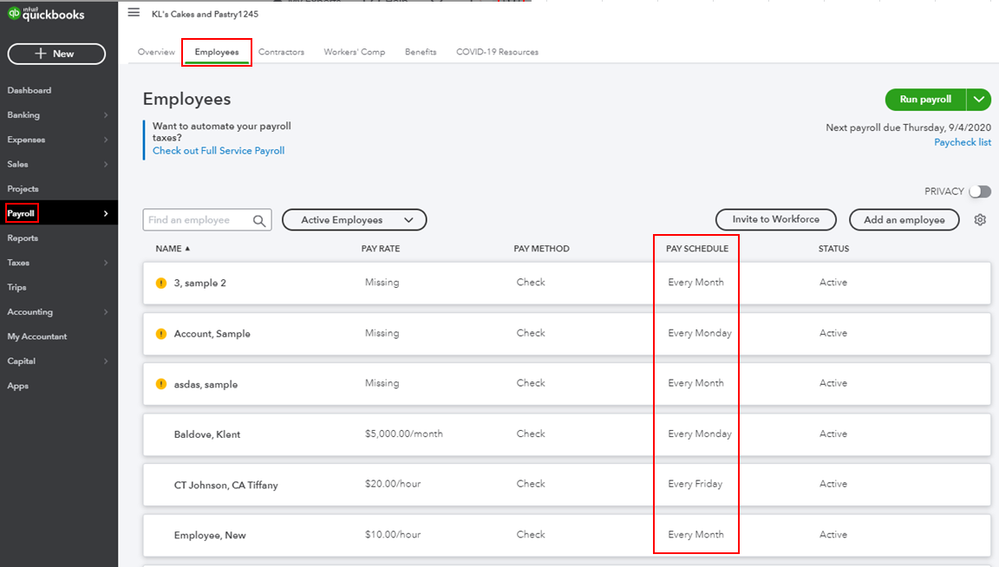
If your other employee had a different pay schedule, it's a possible reason. For you to be able to run payroll for your employee with a different pay schedule, you'll have to select the appropriate one.
However, if your three employees had the same pay schedule, let's perform some browser troubleshooting steps to get this fixed. For more guidance, feel free to check out this article: Troubleshooting browser problems.
On the other hand, may I know what specific payroll report you're trying to run? Any additional information would be greatly appreciated. But if you're trying to show all the data on your payroll report, you'll want to check the date range.
You might want to check out this article to learn more about processing payroll in QuickBooks Online: Process or run payroll.
Feel free to leave a comment below if you have any other questions with QuickBooks Online Payroll.I'll be around to provide further assistance. Have a good one.
Thank you I think i have it worked out now.



You have clicked a link to a site outside of the QuickBooks or ProFile Communities. By clicking "Continue", you will leave the community and be taken to that site instead.
