Hi @vlm4970, I hope you're having a great day so far.
I can show you how to remove the pop-ups from your QuickBooks Desktop. Here's how:
- Open your QuickBooks and go to the Edit menu.
- Select Preferences.
- Then choose General on the left-side panel.
- Click the My Preferences folder.
- Check the box next to Turn off popup messages for products and services.
- Once done, hit OK.
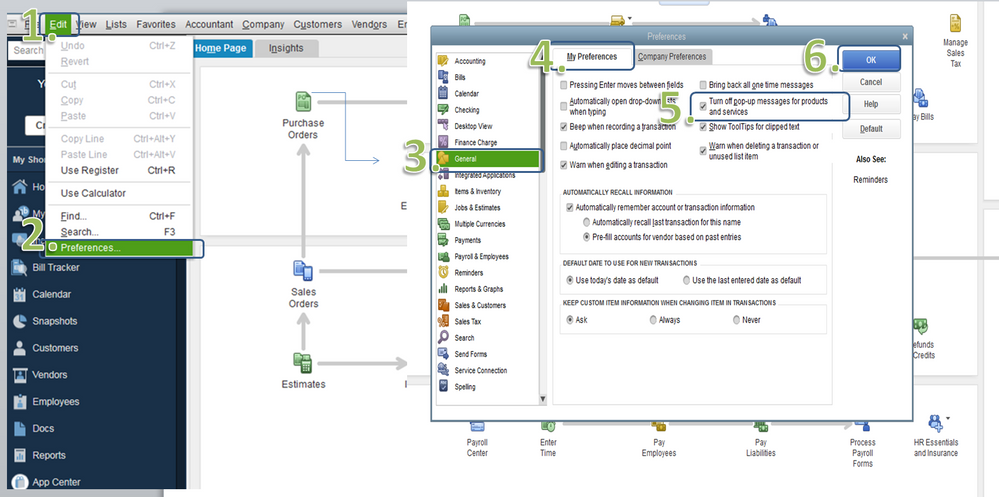
Once completed, restart QuickBooks for this change to take effect.
Also, there are possible causes of why the QuickBooks program freezes. You could be missing the QBWUSER.INI file or there may be corruption on your hard drive. Whatever the reason may be, you can check out this article for troubleshooting this behavior: Solutions for when QuickBooks stops working.
Let me know how this goes for you! I'm right here if you need anything else. Have a great rest of your day.