Turn on suggestions
Auto-suggest helps you quickly narrow down your search results by suggesting possible matches as you type.
Showing results for
Connect with and learn from others in the QuickBooks Community.
Join nowHello there, cleansource.
You'll have to unmark the Use Direct Deposit box and reupload your payroll data to get this fixed. Let me walk you through the steps.
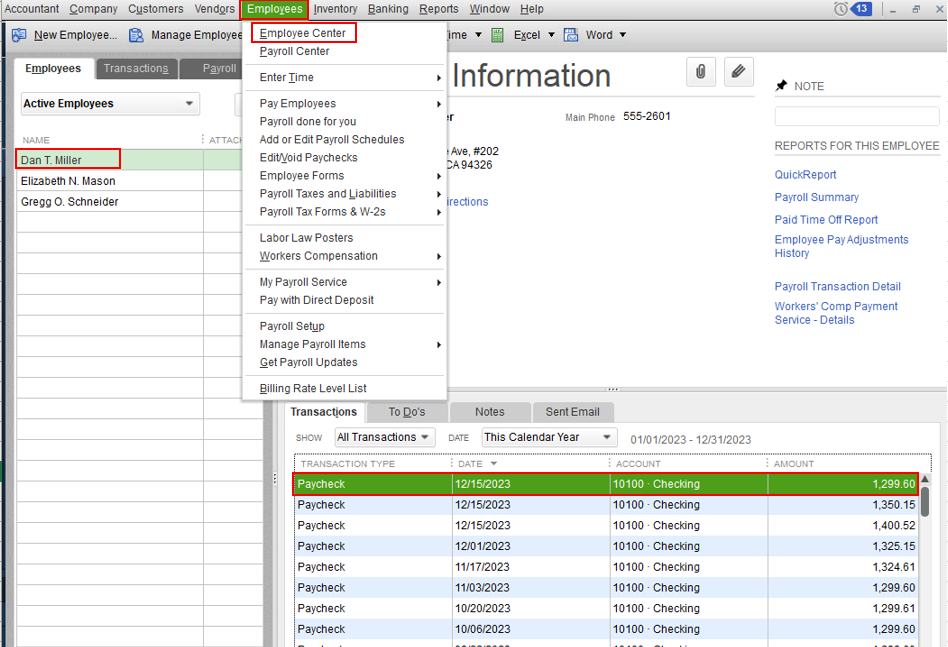
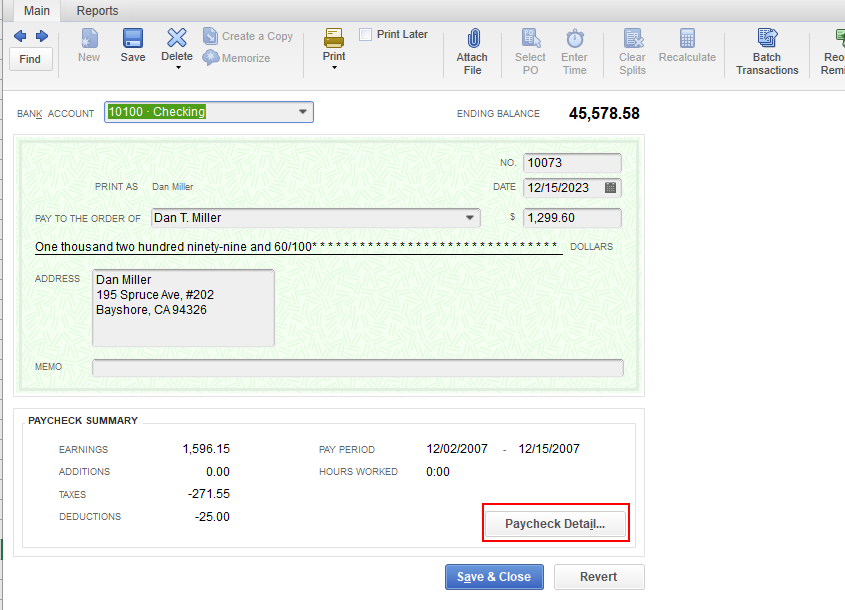
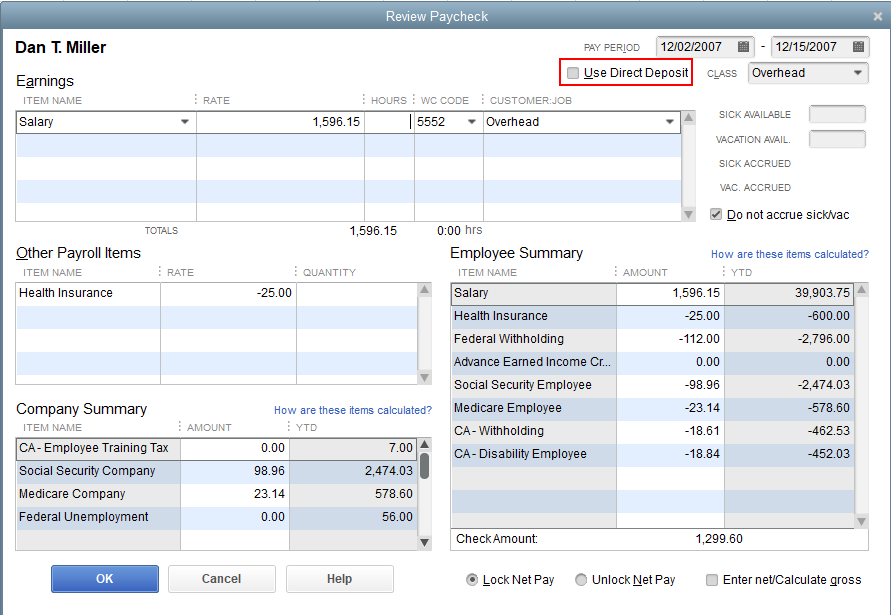
Please repeat the same steps for the rest of the affected employees.
If it doesn't work, you can follow the steps below for another troubleshooting steps:
If the issue persists, I recommend contacting our Payroll Support Team. This way, they can further investigate this matter and help you from there.
You might also want to read this article to know how to resolve rejected direct deposit.
Please know that you can always get back to this post if you have any other questions with QuickBooks Payroll. I'm always around here to help.
I am TRYING to upload payroll, I keep getting a error message:
"problem uploading data to service, sign-on was rejected
Additional information from the payroll service
Problem We encountered a problem with your payroll transaction request
http://payroll.intuit.com/contact
Solution to resolve the issue, contact a payroll service representative
message code 2107"
I am VERY frustrated at the amount of time it has taken me trying to get some help on this issue. Phone numbers dont work, above web address was useless, I can find no way to contact anyone directly and I need to send pay
Glenda Edee
(REMOVED)
acct #[removed]
cell # (REMOVED)
We don't want you to feel that way, Glenda.
Let's try these steps to resolve payroll service connection errors. Try one of these before proceeding to the next steps:
If the error persists, follow the next steps on this article: Troubleshoot Payroll Service Server Error or Payroll Connection Error.
You can try to check this one as well: Error: QuickBooks has encountered a problem sending your usage data.
I'll be here if you need further assistance.



You have clicked a link to a site outside of the QuickBooks or ProFile Communities. By clicking "Continue", you will leave the community and be taken to that site instead.
