- US QuickBooks Community
- :
- QuickBooks Q & A
- :
- Employees and payroll
- :
- I cannot pull up certain projects when entering time, therefore I cannot get an accurate job cost. Has anyone had an issues with this?
- Mark Topic as New
- Mark Topic as Read
- Float this Topic for Current User
- Bookmark
- Subscribe
- Printer Friendly Page
- Mark as New
- Bookmark
- Subscribe
- Permalink
- Report Inappropriate Content
I cannot pull up certain projects when entering time, therefore I cannot get an accurate job cost. Has anyone had an issues with this?
When trying to bill time to a project to keep up with the job costs, the projects will not show up. I have tried deleting the project and customer and then creating a new one and it still doesn't work. I have called several times to QB and everyone is giving me the run around and transferring me and telling me to contact several different numbers, with no results. This has been going on for 2 weeks and I cannot get any help. I am losing money for this because I don't know how to fix it.
Labels:
1 Comment 1
- Mark as New
- Bookmark
- Subscribe
- Permalink
- Report Inappropriate Content
I cannot pull up certain projects when entering time, therefore I cannot get an accurate job cost. Has anyone had an issues with this?
I know how inconvenient it is to get transferred to a different support team with no results, @nicole-midsouthr. And I can see how this concern impacts your financials. I'm here to share updates with you.
At the moment, there’s an ongoing investigation about projects that don’t show up when entering time in QuickBooks Online. Our engineers are now working on a fix. I recommend contacting our support team to add your company to the affected list. This way, you’ll receive updates once the resolution is rolled out.
Here’s how:
- Log in to your QuickBooks Online account.
- Select the Help (?) menu.
- In the Assistant window, type in “Talk to a human” in the field.
- Enter your brief concern in the field, then go to the Contact option.
- Choose a way to connect with us:
- Start a chat with a support expert
- Get a callback from the next available expert
I’ve attached these resources to learn more ways about tracking projects in the program:
- Projects FAQ
- Track hourly labor costs and profitability by project in QuickBooks Online
- An Easy Way to Track Your Projects
You can leave a message on this page if you have additional questions or concerns related to projects or something else. I’ll be here to help. Keep safe always!
Get answers fast!
Log in and ask our experts your toughest QuickBooks questions today.
Related Q&A
Want more ways to get paid?
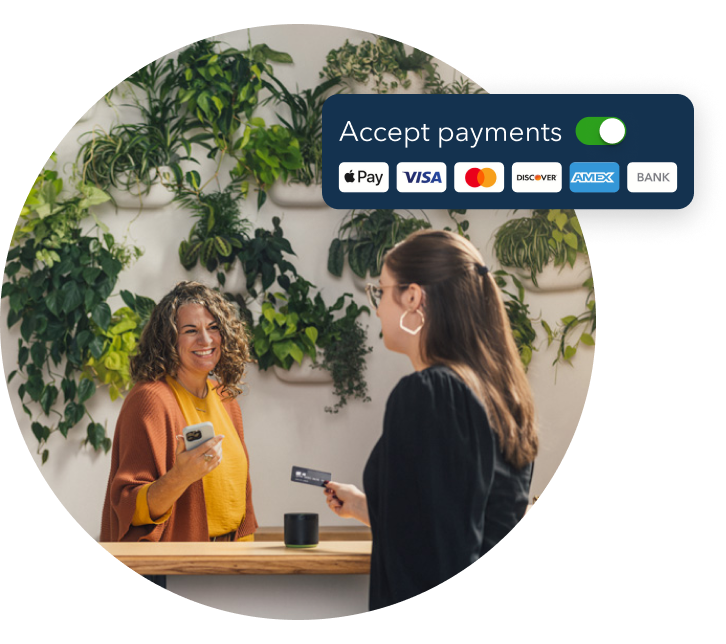
Make it easy for customers to pay you, and manage it all in QuickBooks.
Featured

Welcome to our Top 5 Questions series dedicated to Reports & Accounting.
Wh...

When starting your own business, it can be difficult to know where to
begin...

Stay ahead of the curve by catching all of the latest QuickBooks Online
upd...
