Turn on suggestions
Auto-suggest helps you quickly narrow down your search results by suggesting possible matches as you type.
Showing results for
Connect with and learn from others in the QuickBooks Community.
Join nowWe can rename the QBPrint.qbp file to resolve unexpected printing behaviors, H4Hbkkeeper.
The file contains information about printer set up, customization of your forms, and a data line for each form in QuickBooks Desktop.
You can rename the QBprint.qbp file in two ways. First, download the QuickBooks Tool Hub. Then, run the QuickBooks Print and PDF Repair Tool to rename it automatically. Second, locate the file to rename it manually.
If the error persists, you can run the reboot.bat file. Let me show you how:
Please let me know if there's anything else that you need.
Followed instructions but did not solve problem.
I followed instructions but did not resolve problem.
Hi there, @H4Hbkkeeper,
I appreciate you sharing the result of the troubleshooting and providing us an update about the issue.
Since renaming the QBPrint file and running the Reboot.bat did not resolve the problem, let's perform another diagnosis on the file. Use the Tool Hub to fix data issues in the program.
Here's how:
![]()
Note: If you can't find the icon, do a search in Windows for QuickBooks Tool Hub and select the program.
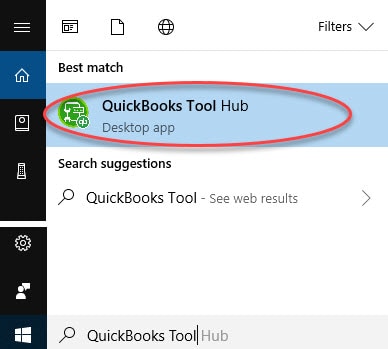
Next, run the QuickBooks PDF & Print Repair Tool by following the steps below:
If you get the same error, follow Steps 2 to 7 in this article according to the order listed: Troubleshoot PDF and Print problems with QuickBooks Desktop.
However, if you all else fail, I highly recommend getting in touch with our QuickBooks Support for further assistance. Our representatives can check the log files of the company file and can verify what's causing the problem. They can also do a screen sharing session and provide further troubleshooting steps to complete your work.
Here's how to contact support:

Let me know how the call goes by adding a comment below. I want to make sure you can print the 941 form successfully. I'll be right here here if you need additional help. Have a good one!



You have clicked a link to a site outside of the QuickBooks or ProFile Communities. By clicking "Continue", you will leave the community and be taken to that site instead.
