Welcome and thanks for reaching out to the Community, @pristine-cleanin.
To locate the Void Rejected E-payment button, you need to select the Agency Rejected link first in the Status column. Here's how:
- In your QuickBooks Desktop (QBDT), go to the Employees menu at the top to get to the Payroll Center.
- Select the Pay Liabilities tab, then tick the E-Payment tab in the Payment History section.
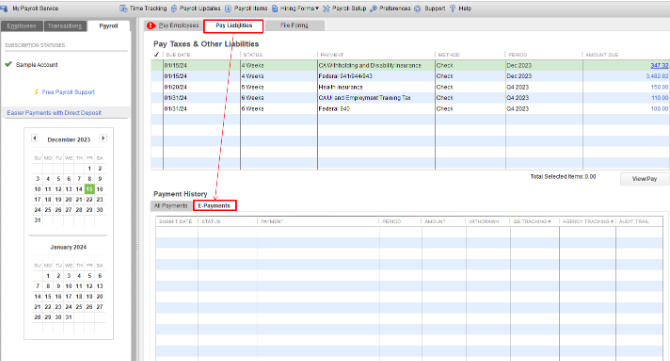
- Click the Agency Rejected link in the Status column.
- Review the payment information in the E-payment Rejected window, then hit the Void Rejected E-payment.
For additional information, consider checking out this article: Handle an e-payment that has been rejected by the agency. Once done, you can now resubmit the payment.
Please know that I'm only a few clicks away if you have any other concerns or issues. I want to make sure everything is taken care of for you. Have a wonderful day!