I know how banking works, southwestcontrac.
Matching a transactions is so easy. However, please note that we can only match them to invoices, payments, deposits, journal entries or transfer transactions. Since we're unable to match them to payroll checks, we can exclude them so it won't be added to your register and avoid duplicates. Then, we can just manually clear the check you created in QuickBooks. You can follow these steps:
- Go to Banking and select the affected bank account.
- Locate the downloaded check and put a check mark on its tick-box.
- From the Batch actions drop-down, click on Exclude Selected.
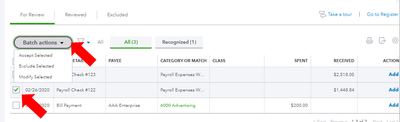
Once done, let's go to the your Chart of Accounts.
- Go to the Accounting tab and select Chart of Accounts.
- From the bank account, click on the View register.
- Locate the payroll check you created and select it.
- On the Check column, change it to C. Then, Save.
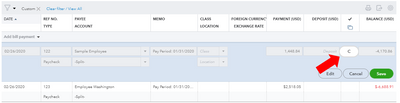
Let me share these articles for more details on how to handle bank transactions:
Tag my name if you need more help. I'll be happy to assist you.