Hi there, songcao777-gmail.
Once the unpaid paycheck is deleted, you will not be able to retrieve it. Instead, run payroll again for the specific paycheck that was deleted to create a new one.
Here's how:
- Sign in to QuickBooks Online.
- Choose the Workers or Payroll menu. Then, select Employees.
- Select Run Payroll.
- If you have more than one payroll schedule, select the schedule, and Continue.
- Select the employees you'd like to pay. Then, enter the hours and memos.
- Choose Preview payroll.
- Select Preview payroll details or Submit payroll.
- Hit Finish Payroll.
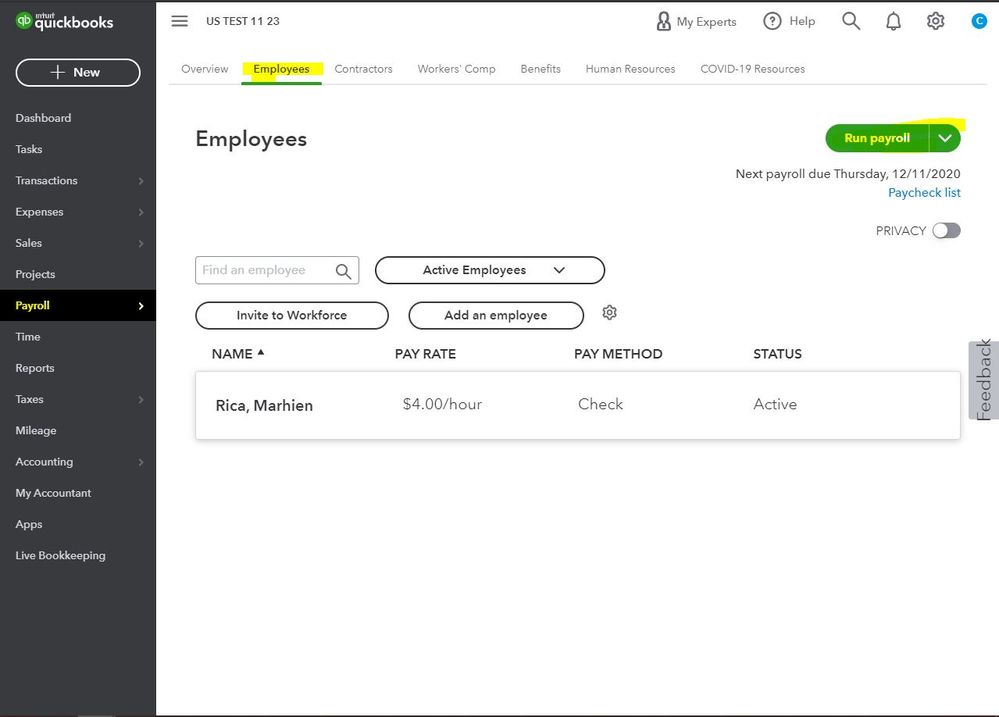
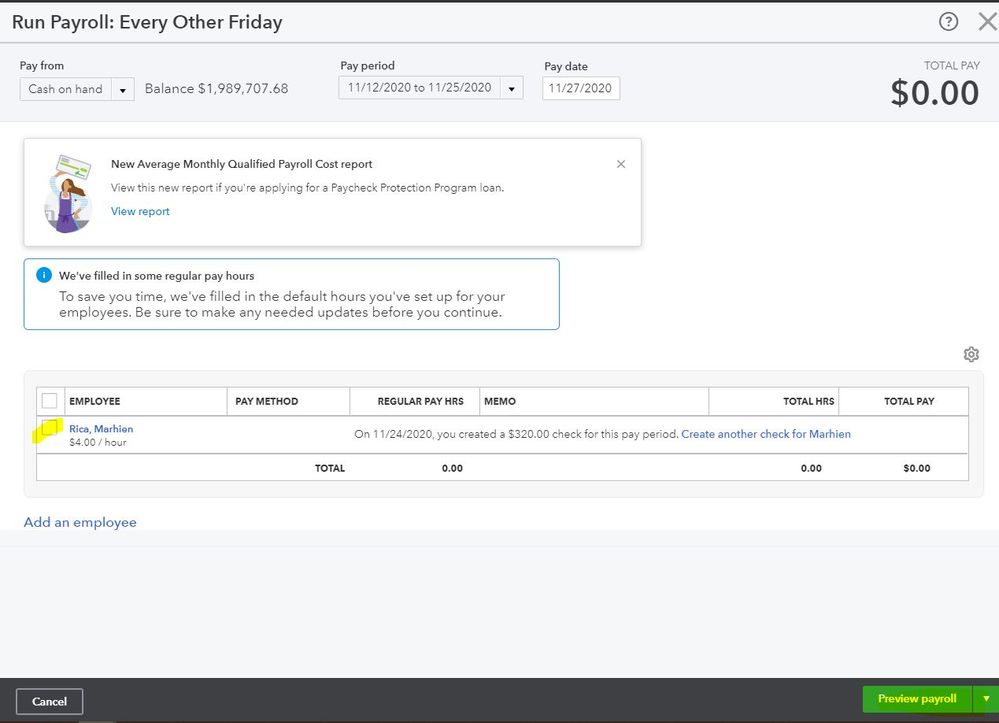
For additional information, you can click this article: Create pay checks in online payroll. This also provides details about the processing and approval cut-off times of paycheck depend on your payroll service.
Please refer to the articles below on how you can invite your employees to see their pay stubs and W-2s. Then, steps on how to print paychecks or print pay stubs when you run payroll.
You can always get back to me whenever you have other concerns or questions. I'm more than happy to help you. Stay safe!