Good day, @xenia1.
In Quickbooks Online, you can delete and recreate a paycheck to change the pay period if it wasn't submitted yet. You can pull up the Paycheck List report to see all the paychecks that you've created.
Here's how:
- From your left navigation pane, select Reports.
- Enter the Paycheck List on the search field.
- Click the Funnel icon drop-down and choose a date.
- Put a checkmark on the paychecks you need to delete, and click Delete.
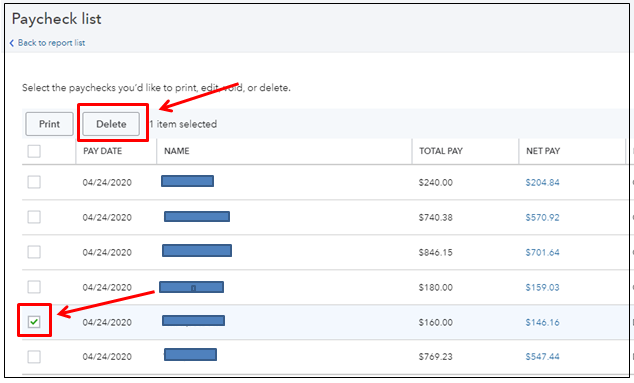
Once done, you can now recreate the paychecks with the correct pay periods. Here are the steps:
- From the Workers menu, select Employees.
- Click Run payroll on the upper right, then picks an employee.
- Enter the necessary information.
- Select Preview payroll.
- Hit Submit payroll then Finish payroll.
Otherwise, contact our Technical Support team to help you correct the payroll you created
if it was already processed.
You may check out this article to learn more about what can and can't be edited on a paycheck in QBO: Change an employee paycheck.
Visiting our QuickBooks help articles would also help you manage your payroll efficiently.
That’s it. Know that we’re always here if you need further assistance in the future! Enjoy your day.