Turn on suggestions
Auto-suggest helps you quickly narrow down your search results by suggesting possible matches as you type.
Showing results for
Connect with and learn from others in the QuickBooks Community.
Join nowAllow me to provide some information about inventory tracking in QuickBooks Online (QBO), @wallybarth.
Before anything else, may I know which part of your QBO did you see the inactive UOM? Any additional information would be greatly appreciated.
The Unit of Measure (UOM) feature is currently available in QuickBooks Desktop (QBDT) version. Thus, activating it in QBO isn't possible. You can only enter the quantity (QTY) on each item in QBO. If you need to learn more about tracking inventory in QBO, you can read through this article: Set up and track your inventory in QuickBooks Online.
I'm also including these articles to learn how to handle product and service items in QBO:
If you need any assistance managing your inventory in QBO, I'm available here to help any time!
@Mark_R I can see the (attached)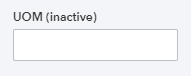
Is this option available with QB Online Plus ?
I've come to share further details about inventory tracking in QuickBooks Online (QBO), @wallybarth.
Currently, the Unit of Measure (UOM) feature is available in QuickBooks Desktop (QBDT) version. This feature isn't an option with QBO Plus. You may have seen the UOM (inactive) as an added custom field in the header section on your invoices. Please see the attached file below for your reference.
To manage your invoices and other sales forms custom fields, you can refer to this article for the complete details: Customize invoices, estimates, and sales receipts in QuickBooks Online.
Also, the QBO Plus version has everything you need to manage your inventory. You can track what's on hand, get alerts when it’s time to restock, and see insights on what you buy and sell. You can learn more about the inventory feature through this article: Set up and track your inventory in QuickBooks Online.
Let me know if you have other concerns about managing and tracking inventories in QBO. Drop a comment below, and I'll gladly help. Take care, and wishing you continued success.



You have clicked a link to a site outside of the QuickBooks or ProFile Communities. By clicking "Continue", you will leave the community and be taken to that site instead.
