Turn on suggestions
Auto-suggest helps you quickly narrow down your search results by suggesting possible matches as you type.
Showing results for
Connect with and learn from others in the QuickBooks Community.
Join nowIt's my priority for you to set up manual payroll in QuickBooks Desktop, andreaaddy.
Let's make sure your computer is not connected to the Internet. Then, we can go to the Preferences tab to set up your company preferences for payroll.
Here's how:
Once done, set up the company file to Process payroll manually settings.
Here's how:
For additional reference, you can check out this article: Set up payroll without a subscription.
I'm just a click away if you need a hand with running manual payroll transactions. I'm always here to help.
Have the same problem too. On preferences the payroll is greyed out.
If i go through help (even if disconnected from internet) the link calculate payroll manually does not respond.
Christodoulos
Hi there, @Christodoulos.
Thank you for posting to the Community.
Updating your QuickBooks is one of the troubleshooting we can perform to ensure you have the latest version.
Here's how to Set up automatic update:
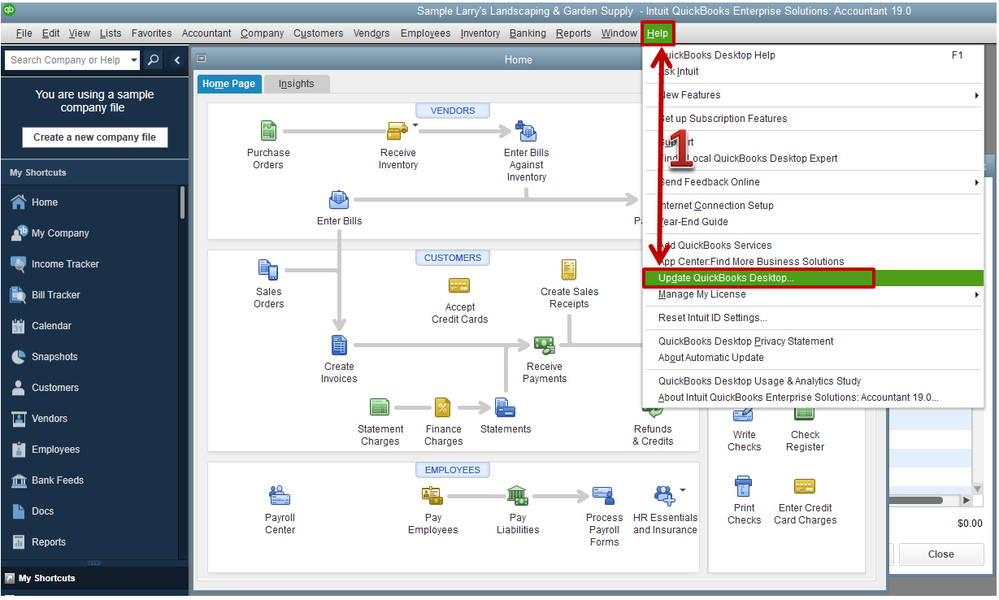
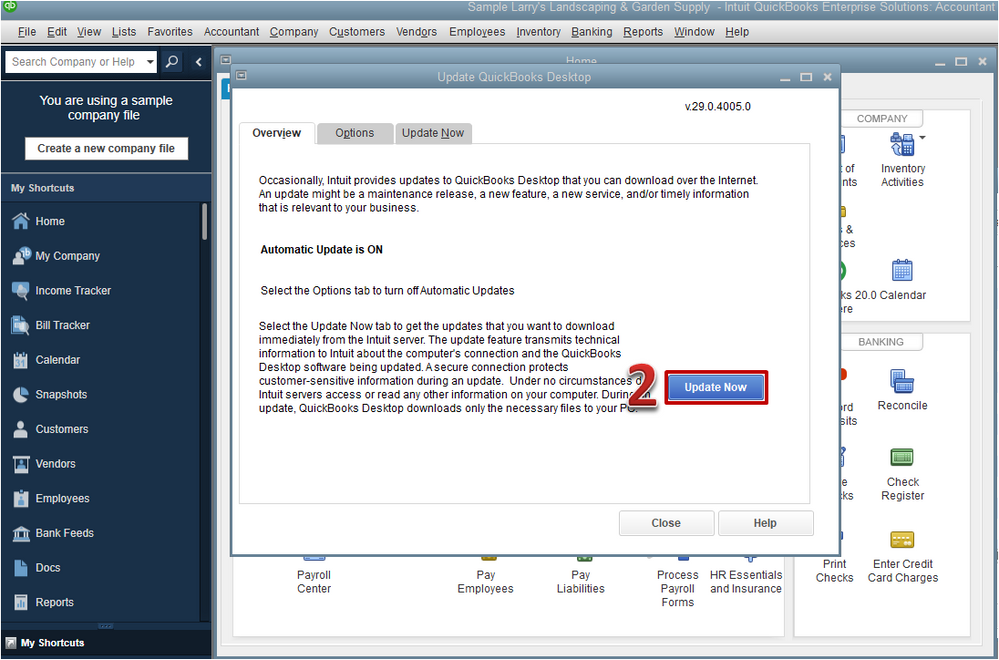
When download finished, restart QuickBooks and when prompted, accept the option to install the new release.
Alternatively, we can also perform repair QuickBooks. You can check this article on how to run the repair tool: Repair your QuickBooks Desktop.
That's it. This should help you point in the right direction. Let me know if you have further questions. I'll be here to answer them.
After setting up manual payroll we are getting the following prompt in the timesheet area and do not see an indication of what to select (we are assuming the default is ok), can someone confirm?
Hey there, @wegco.
Thanks for reaching out. Allow me to explain.
The message you're getting that states, "Would you like to set this employee to use time data during paycheck creation?" means that if you decide to choose yes, QuickBooks will start creating paychecks for you based on the time data entered from the timesheet. If you think this would best suit you and your business, then you can select yes. If not, you can, of course, choose no.
Feel free to reply to this thread, should you have further questions. I'll be here to help you get through it. Take care and have a great week ahead.



You have clicked a link to a site outside of the QuickBooks or ProFile Communities. By clicking "Continue", you will leave the community and be taken to that site instead.
