You have me to help you delete an employee and set up payroll, henry-q-vu.
Let's start with deleting an employee:
- From the Payroll tab, select Employees.
- Select the employee you want to delete.
- Click the Delete employee tab, and then select Yes.
- Click Done.

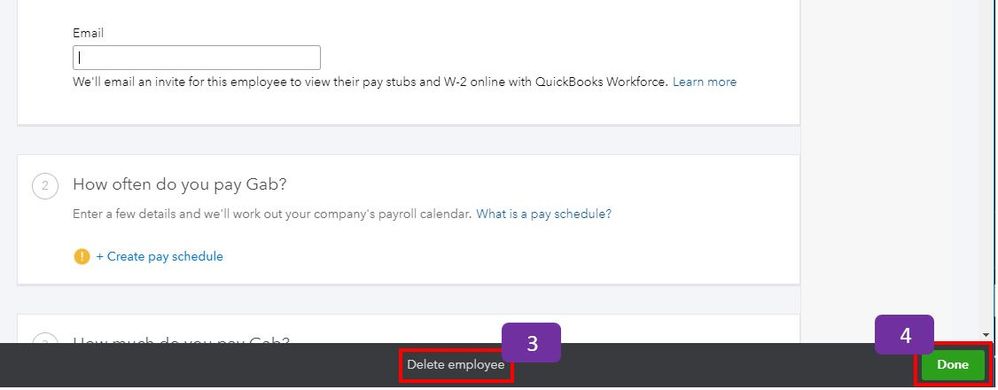
When adding an employee, just click the Add an employee in the Add your team page. Then, enter your employee's information.

Afterward, you can follow these steps when setting up payroll:
- From the Payroll tab, select Overview.
- Select either Yes, No, or I'm not sure if you have paid an employee for this year.
- Click Next.
- Select the date of your next payday, and then Done.
- Enter your primary work location, and then Next.
- Enter the information of your payroll contact person.
- Click Done.
When you're ready to run payroll, you can check these articles as your guide:
Feel free to get back to this thread if you need some help when paying your employees. We wish you continued success with your business and have a wonderful day ahead. Take care!