Thanks for letting me know about this, @dsantangelo79.
We didn't encounter any issues aligning the 1099 forms when printing in QuickBooks. And I'd like to help you align the form correctly.
Below are the alignment instructions for 1099 form:
- Click Expenses from the left menu, then select Vendors.
- On the page, click Prepare 1099s.
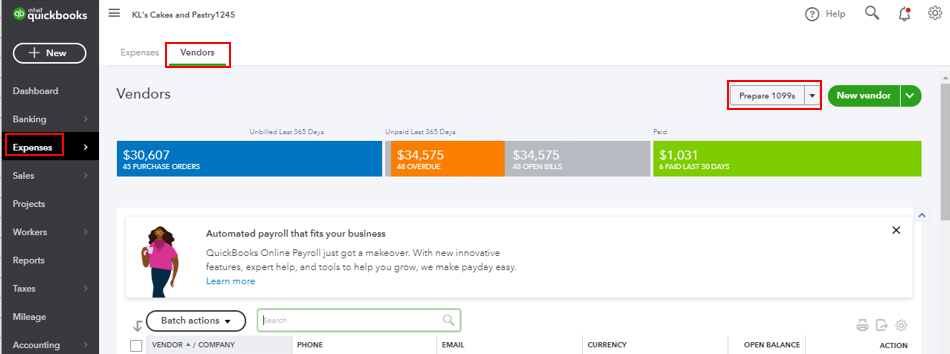
- Select Let's get started or Continue your 1099s.
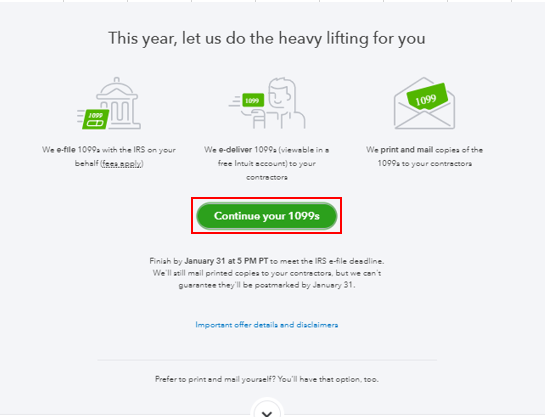
- Review the company information and click Next.
- Choose the box for payment types and the expense account, then select Next.
- Double-check the contractor's information and choose Next.
- Click I'll file myself.
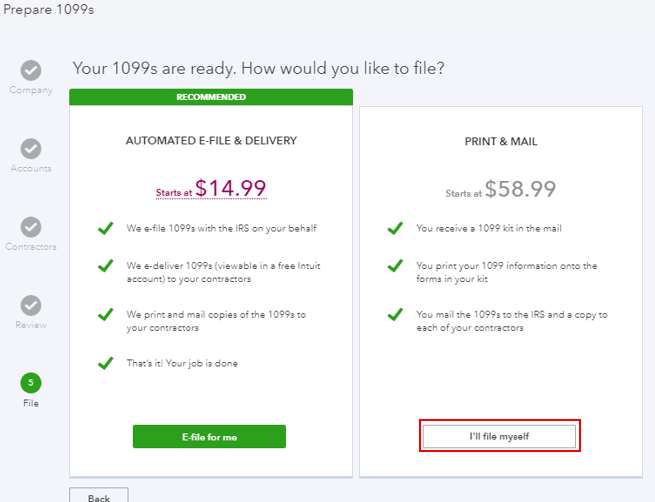
- Go through the steps in the Select a form type and print a sample page, then select No, it doesn't line up. It'll direct you to the Fine-tune alignment page where you can make horizontal and vertical adjustments to the form alignment.
- Once done, click Next, then Done to complete printing 1099s.
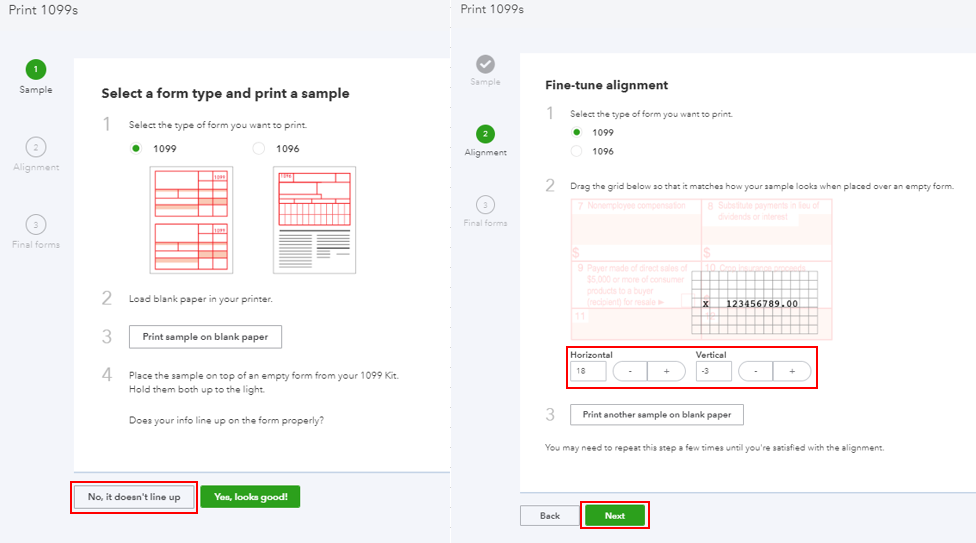
Here's an article you can read for more details: Set up printing alignment for 1099 Tax Forms.
You might also want to check out this article to know more about 1099: Common questions about 1099s.
If you need any additional assistance while managing 1099 forms, you can leave a comment below. I'll be sure to get back to you. Wishing you all the best.