- US QuickBooks Community
- :
- QuickBooks Q & A
- :
- Employees and payroll
- :
- Missing Option to Select Regular and Overtime Hours in Weekly Time Sheet - Need Assistance!
- Mark Topic as New
- Mark Topic as Read
- Float this Topic for Current User
- Bookmark
- Subscribe
- Printer Friendly Page
- Mark as New
- Bookmark
- Subscribe
- Permalink
- Report Inappropriate Content
Missing Option to Select Regular and Overtime Hours in Weekly Time Sheet - Need Assistance!
Hello QuickBooks Community,
I hope this message finds you well. I'm reaching out because I've encountered an issue with my QuickBooks Online account regarding the time tracking feature.
About 15 days ago, I was able to easily select between regular hours and overtime hours when inputting data into my weekly time sheet. However, I've noticed that this option seems to have disappeared from the interface recently.
I heavily rely on this feature to accurately track and manage employee hours, especially considering the importance of distinguishing between regular and overtime hours for payroll purposes.
I've searched through the settings and options within QuickBooks Online but haven't been able to find a solution or any information regarding why this feature may have been removed or how to restore it.
Could someone please advise me on how to regain access to this option or provide any insights into why it might have disappeared? I would greatly appreciate any assistance or guidance you can offer.
Thank you in advance for your help.
Best regards,
[Name removed]
Labels:
1 Comment 1
- Mark as New
- Bookmark
- Subscribe
- Permalink
- Report Inappropriate Content
Missing Option to Select Regular and Overtime Hours in Weekly Time Sheet - Need Assistance!
Thank you for elaborating on your concern about the missing option to select a pay item, @aminnjmi. Let's go over your account and perform some troubleshooting to resolve this.
Let's start by accessing your QuickBooks account via incognito or private window. This mode doesn't retain cache, so we can verify if it is a webpage issue. Here are the keyboard shortcuts you can use:
- For Firefox, press Ctrl + Shift + P
- For Chrome, press Ctrl + Shift + N
- For Safari, hold down Command + Shift + N
From there, go to the Weekly Timesheet and pick the appropriate regular or overtime hours. Please review your Payroll subscription and ensure that you are selecting the correct employee. If it works, I recommend clearing the default browser's cache. Otherwise, use other supported browsers.
If the issue persists, contact our representatives for further investigation. Note our operating hours in this article to contact us at your convenience: QuickBooks Online Support.
Once settled, proceed to enter a weekly timesheet in the program.
Save this guide for a single day or event at a time: Enter a single time activity timesheet in QuickBooks Online.
Let me know if you run into any roadblocks above and we'll work through them together. Stay safe!
Get answers fast!
Log in and ask our experts your toughest QuickBooks questions today.
Related Q&A
Want more ways to get paid?
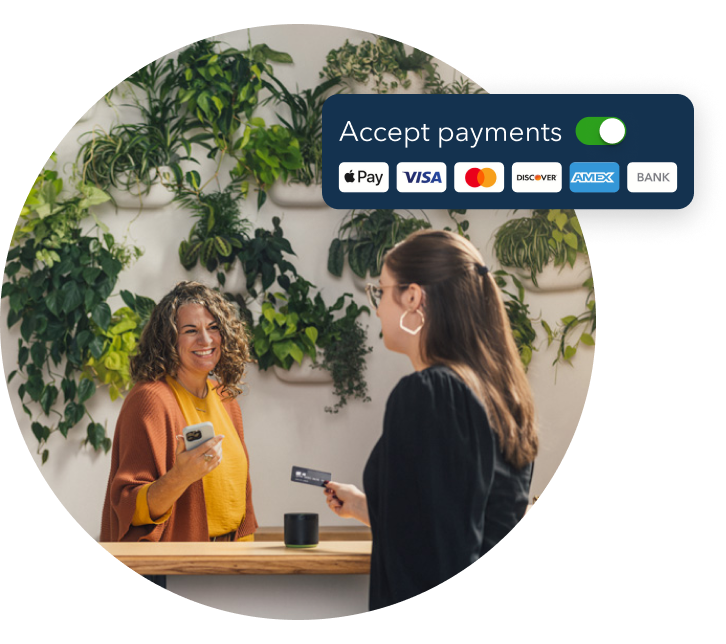
Make it easy for customers to pay you, and manage it all in QuickBooks.
Featured

Welcome to our Top 5 Questions series dedicated to Reports & Accounting.
Wh...

When starting your own business, it can be difficult to know where to
begin...

Stay ahead of the curve by catching all of the latest QuickBooks Online
upd...
