- US QuickBooks Community
- :
- QuickBooks Q & A
- :
- Employees and payroll
- :
- My 4th quarter Texas Unemployment report doesn't show under payroll tax tab. The 941 and 940 are there, but not the state return. Anyone missing their state return?
- Mark Topic as New
- Mark Topic as Read
- Float this Topic for Current User
- Bookmark
- Subscribe
- Printer Friendly Page
- Mark as New
- Bookmark
- Subscribe
- Permalink
- Report Inappropriate Content
My 4th quarter Texas Unemployment report doesn't show under payroll tax tab. The 941 and 940 are there, but not the state return. Anyone missing their state return?
Labels:
1 Comment 1
- Mark as New
- Bookmark
- Subscribe
- Permalink
- Report Inappropriate Content
My 4th quarter Texas Unemployment report doesn't show under payroll tax tab. The 941 and 940 are there, but not the state return. Anyone missing their state return?
Let me help you in viewing your Texas Unemployment forms in QuickBooks Online, sscarlott5.
Before we start, can you verify with me the payroll subscription you're using? Any additional info would be much appreciated.
If you're using QuickBooks Online Payroll Enhanced, you can view your tax forms by following these steps:
- Go to the Taxes menu and choose Payroll Tax.
- Select View Archived Forms in the Quarterly Forms or Annual Forms section, as appropriate.
- Choose the desired form.
- Click View.
If you're using the Payroll Core, Premium, or Elite, and, you can follow these steps to view the copies.
- Go to Taxes and select Payroll Tax.
- Click the Filings tab.
- Follow the on-screen steps to complete your tax filing.
- Select Archived forms and filings to view a copy of the forms after they've been filed.
These steps also apply if you're using the Full Service Payroll.
Check out this article for future reference: File quarterly tax forms.
If you're unable to find the form, you can run some basic troubleshooting steps to address the issue.
Sometimes too much cache build-up in a browser can cause unexpected behavior with the product. To clear this out, open your account in a private window. This mode doesn't record any activity on your local device. Here's how:
- Press Ctrl + Shift + N (Google Chrome).
- Ctrl + Shift + P (Firefox).
- Control + Option + P (Safari).
If you're able to view them, then let's clear the cache in your web browser or try using a different supported browser. It could be a temporary issue with QuickBooks and the current browser that you use.
Additionally, you can run some payroll reports in QuickBooks. This way, you can get a closer look at your business's finances and view useful information about your business and employees.
Let me know if you have additional questions. We're always delighted to help. Stay safe.
Get answers fast!
Log in and ask our experts your toughest QuickBooks questions today.
Related Q&A
Want more ways to get paid?
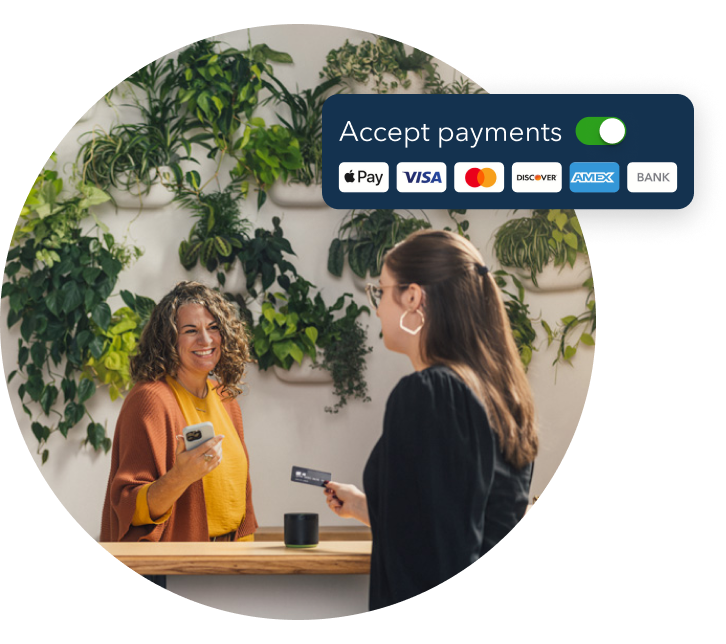
Make it easy for customers to pay you, and manage it all in QuickBooks.
Featured

Welcome to our Top 5 Questions series dedicated to Reports & Accounting.
Wh...

When starting your own business, it can be difficult to know where to
begin...

Stay ahead of the curve by catching all of the latest QuickBooks Online
upd...
