Hi there, shaight.
I'm here to walk you through activating sales tax. To do so, follow these steps below:
1. In the menu bar at the top, go to Edit, then Preferences.
2. In the pop up window, click on Sales Tax, then pick the Company Preferences tab.
3. Select Yes to turn on sales tax.
4. You'll need to setup the items or groups for each location where you collect sales tax. Choose the option titled Add sales tax item.
5. Assign the codes appropriately.
6. Set the basis (Accrual or Cash).
7. Input your preference for making payments (monthly, quarterly, or annually).
8. Select Ok to finish and save your updates.
I've also included an image which displays each numeric step:
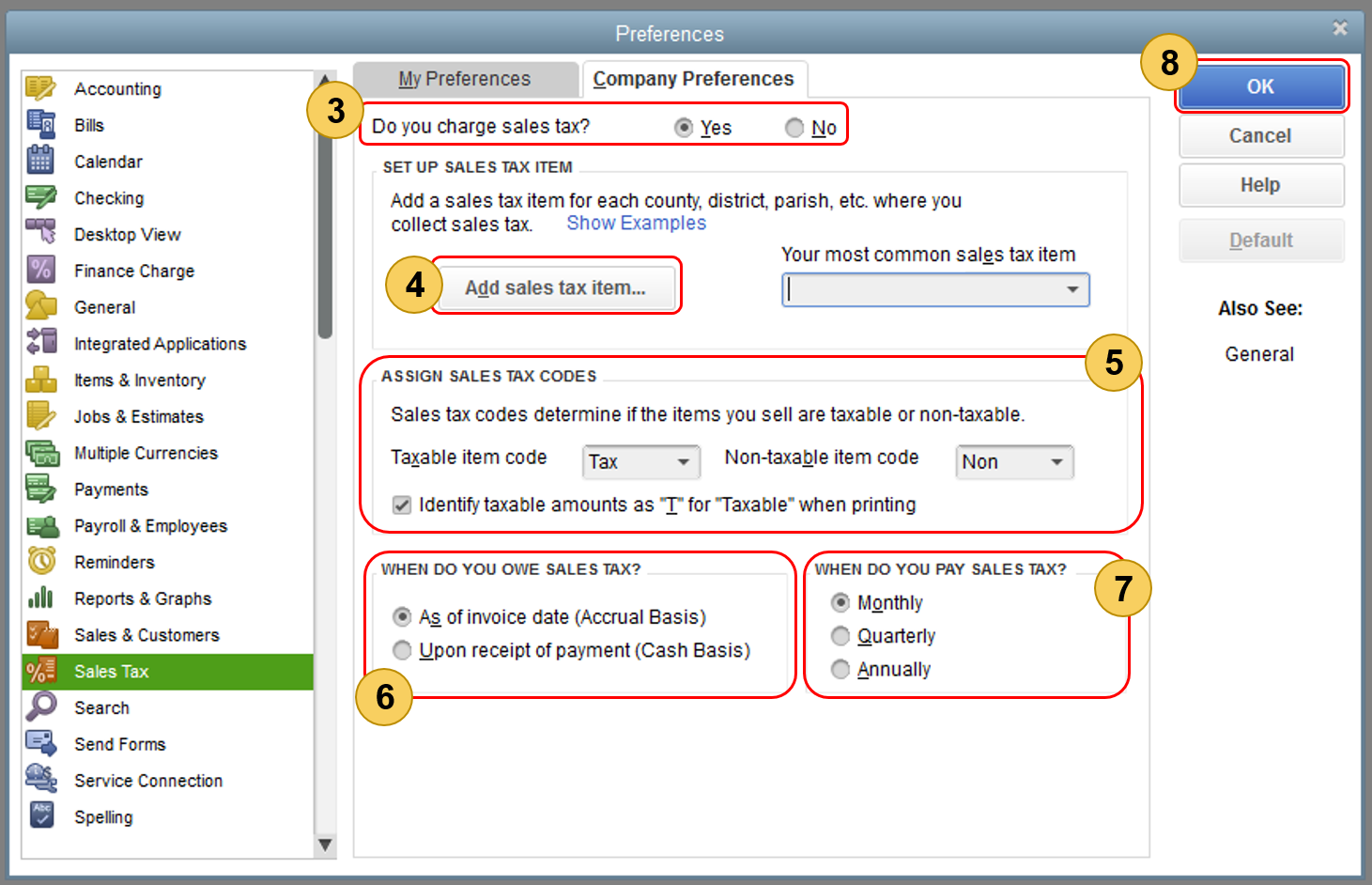
Let me know if this gets it up and running for you. I'll be here if you need any further assistance.