Turn on suggestions
Auto-suggest helps you quickly narrow down your search results by suggesting possible matches as you type.
Showing results for
Connect with and learn from others in the QuickBooks Community.
Join nowNice to have you here in the Community space, @ttkcwilson.
I can guide you how to add your wife in filing a joint return. You can go to the Gear icon and add your wife's tax details from there. Let me show you how to do it in your QuickBooks Self-Employed (QBSE).
Here’s how:
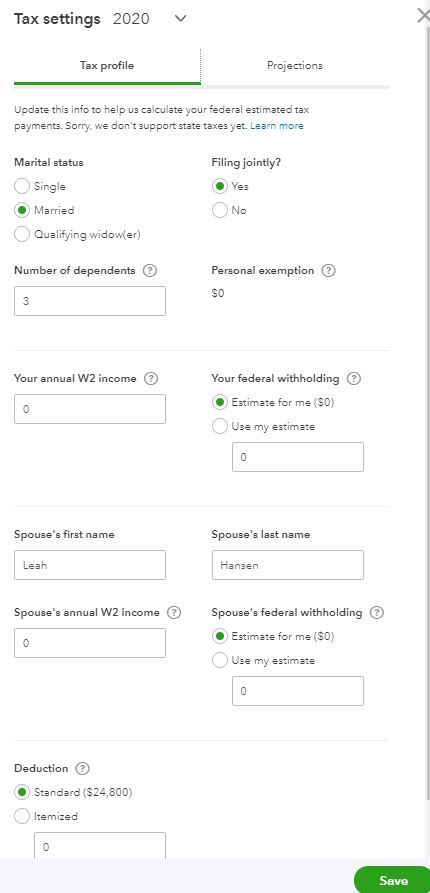
You can also check these articles for additional guidance in filing your taxes jointly:
You might also want to check this article that can guide you in preparing your taxes so you can file them on time: QuickBooks Self-Employed annual tax guide.
Let me know if you have other questions
This does not answer the question asked. I have the same situation. We file a joint tax return and my wife is self employed. However, Quickbooks shows me as the one using it and I need to change it to her name. How do I do that? It is her business, not mine.
Good morning, @AZ Pilgrim.
Thanks for following the thread and sharing your concerns. I'm happy to lend a hand with your account name.
You can change your personal name in Quickbooks Self-Employed to your wife's name. I've included the steps below to do this.
Please log out and log back into your QuickBooks Self-Employed account to refresh the changes. For more details, check out our QuickBooks Self-Employed Overview.
Let me know if you have additional questions or concerns. I'll be here every step of the way. You can reach out to the Community at any time. Take care and enjoy the rest of your day!



You have clicked a link to a site outside of the QuickBooks or ProFile Communities. By clicking "Continue", you will leave the community and be taken to that site instead.
