I've got you back up with inviting your employees seamlessly, @mariamorlando.
We have an on-going investigation (INV-34649) about missing employee names or lists on the invite page. Rest assured, our engineers are all hands on deck to fix this the soonest time possible.
Thus, I recommend contacting our Payroll support team. This way, they can add you to the affected user's list and update you about its progress.
Before diving in, please check our support hours guide to ensure they can assist you right away.
Here's how to do it:
- Open your QuickBooks, and then click the Help menu.
- Select QuickBooks Desktop Help.
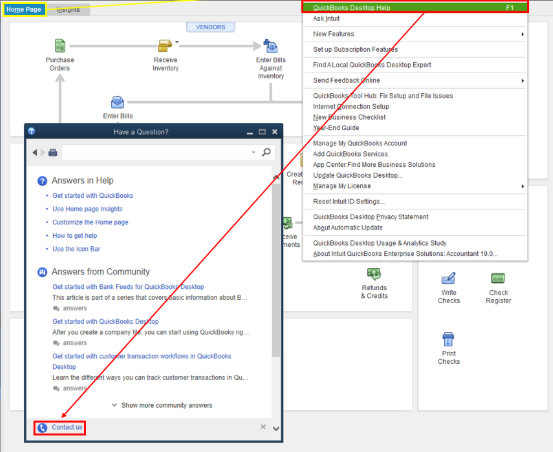
- On the pop-up screen, choose Contact us.
- Click Search for Something else.
- Enter your concern on the Tell us more about your question box, like "Missing employees on the invite page (INV-34649)."
- Click the Search button.
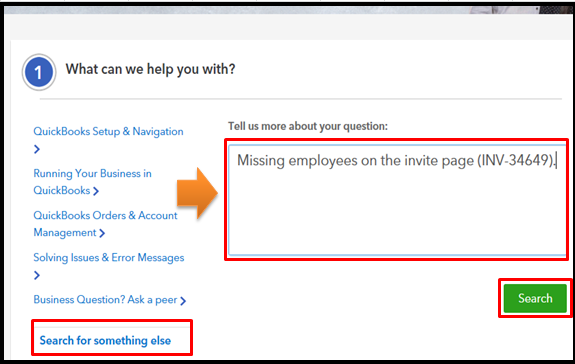
- Select your preferred method of getting in touch with one of our live support.
- Follow the on-screen prompts to continue.
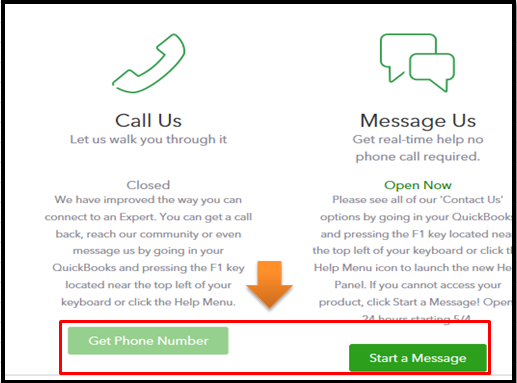
Meanwhile, I have some workarounds you can consider doing. First, you'll need to make sure there aren't any special characters on your employee names.
Also, you can toggle the status of the missing employees to Inactive on the Invite page. Another option is to send a zero payroll (Employees>Send payroll Data>Send All).
When everything's good, you can invite your employees again.
The good thing is, you can upload historical paychecks in QuickBooks Workforce. This way, your employees can view them anytime.
I appreciate your patience while working on a fix on this. Please know that I'm still around to help if you have more payroll concerns. Have a good one.