I'm glad to see you dropping by here in the Community, @topofthelinesecu.
I can get this fixed for you in no time. This happens when the entered pay period and check date for the payroll schedule isn't accurate.
All you have to do is go to the Payroll Center section and edit the current schedule. Any changes made will reflect when creating a payroll for your employees.
For the detailed instructions, here's how:
- Click the Employees tab at the top menu bar and select Payroll Center.
- Go to the Pay Employees tab.
- Below Create Paychecks, select the schedule with the incorrect dates.
- Press the Payroll Schedules drop-down.
- Choose Edit Schedule.
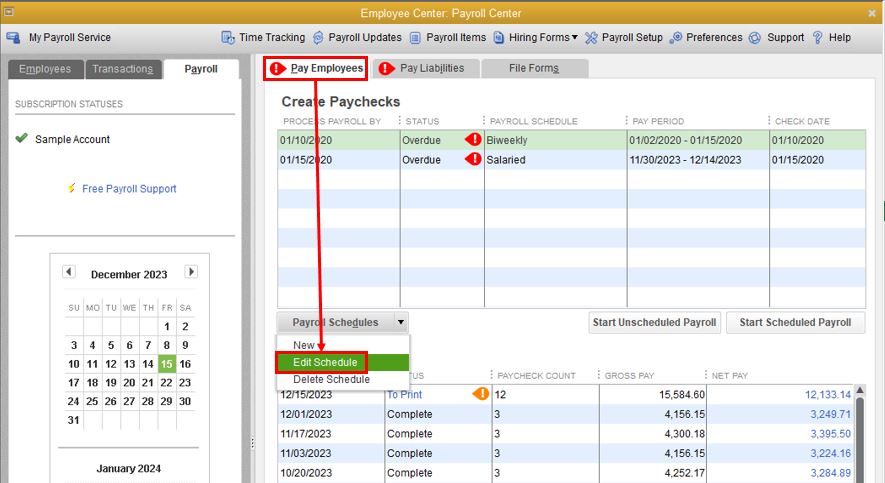
- Update information.
- Hit OK.

For the amount you're paying to your employees, please know that it's only affected by the pay frequency. To make changes, simply go to the employee profile and visit the Payroll Info tab.
Please refer to these steps:
- Click the Employees tab at the top menu bar.
- Select Employee Center.
- Right-click the employee name.
- Choose Edit Employee.
- Go to the Payroll Info tab.
- Update information.

- Hit OK.
I've attached an article about running payroll, like how to manage payroll schedules created in QuickBooks: Set up and manage payroll schedules.
That should get you back in working order. Please let me know if need help with anything else. I'll be sure to get back to you.