If there are bugs, I've come to squish them, @ejnunez098.
To resolve this, here are the steps you can perform. First, let's make sure that the auto-tracking feature is on. The steps will vary depending on the device you use:
For Android device:
- Go to the Menu ☰ icon.
- Click Mileage.
- Choose Auto-track your miles.
Then give QuickBooks permission to track your location.
For iOS device:
- Click the Menu ☰ icon.
- Choose All.
- Select Mileage.
- Click Auto-track your miles.
- Follow Allow location access onscreen instructions.
Once done, let's configure your device's location settings, proceed to Step 2 of this article: Fix mileage tracking issues in the QuickBooks Online mobile app.
You can also, manually record the mileage that was not tracked. To do so, please refer to these steps:
- Go to the Mileage menu.
- Click Add Trip.
- Enter the trip date, starting and ending point, distance, and the Description.
- Select the Vehicle.
- Once done, click Submit.
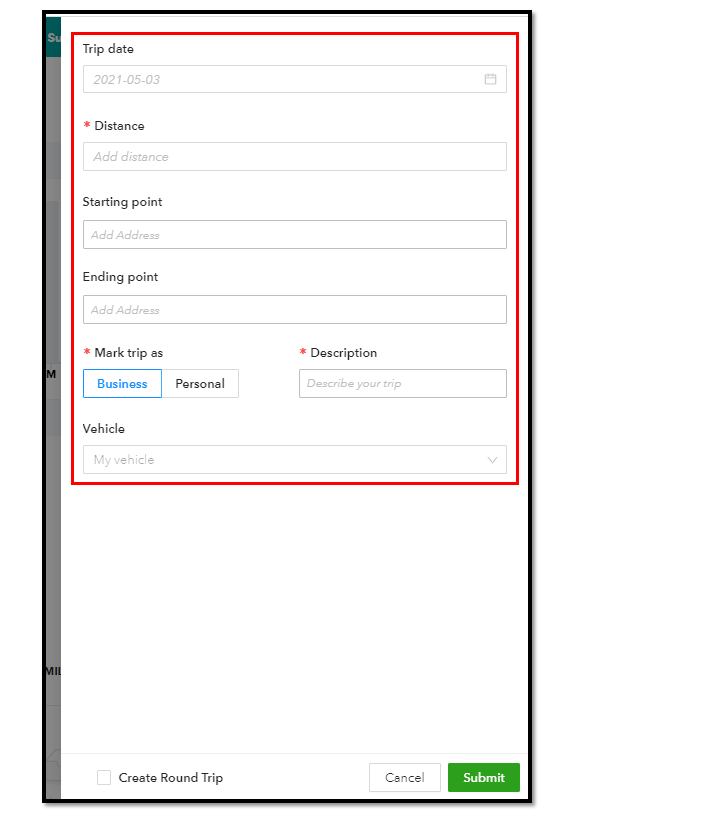
Then, to help you categorize your trips, please see this link for the detailed guide: Automatically track mileage in QuickBooks Online.
Keep me posted if you have further concerns about mileage tracking in QuickBooks. I'll be around to help. Keep safe.