Intuit converted us automatically from Intuit Online Payroll to Quickbooks Online Payroll and now I cannot access our payroll data, only our CEO can. The Intuit Online Payroll rep couldn't transfer me to Quickbooks Payroll customer support. I asked them for the phone number that I could give to our CEO and they said they didn't have it. The rep said they would provide me with a link via email but I have yet to receive it. How can Intuit make it so difficult to speak to someone about a forced conversion?
I understand this wasn't an easy process for you, @california2.
QuickBooks has the feature so that your CEO can add you as a user on the account and give you permission to do a specific task.
Here's how:
You'll receive an email invitation to join the company. Just click the link in the email. Then, create a new Intuit account or just sign in if you already have one.
Once done, you can already start setting up the export of IOP data to QuickBooks Online (QBO).
You can also check out this helpful article to learn more about accessing payroll reports: Run payroll reports.
Just reply to this thread if you have other concerns with QuickBooks and payroll. I'm always ready to back you up.
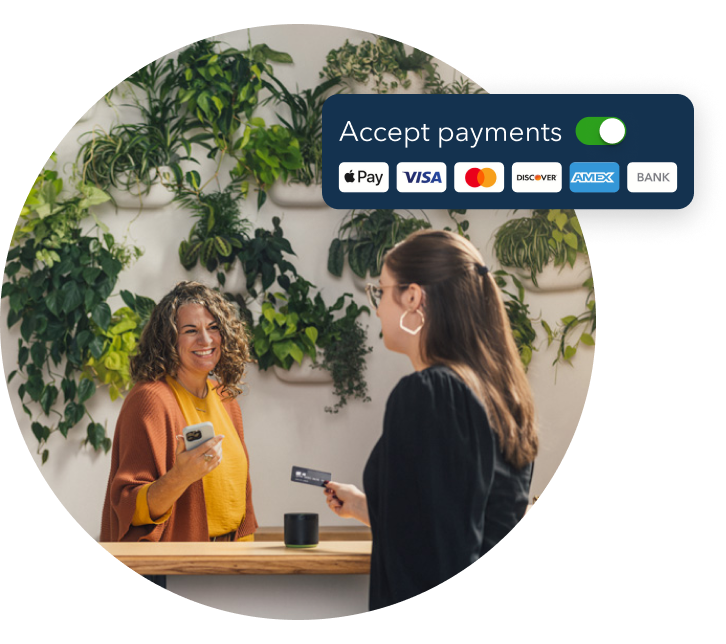
Make it easy for customers to pay you, and manage it all in QuickBooks.



You have clicked a link to a site outside of the QuickBooks or ProFile Communities. By clicking "Continue", you will leave the community and be taken to that site instead.
For more information visit our Security Center or to report suspicious websites you can contact us here

These cookies are strictly necessary to provide you with the services and features available through our site. Because these cookies are strictly necessary to deliver the site, you cannot refuse them without impacting how the site functions.
These cookies are used to make advertising messages more relevant to you and your interests. They also perform functions like preventing the same ad from continuously reappearing, ensuring that ads are properly displayed, and in some cases selecting advertisements that are based on your interests.