Turn on suggestions
Auto-suggest helps you quickly narrow down your search results by suggesting possible matches as you type.
Showing results for
Connect with and learn from others in the QuickBooks Community.
Join nowGreetings! Every time I change the type of a name from Other to Employee, QB 2019 Premier desktop crashes. I have the latest QB updates, the latest Windows 10 updates. I have rebuilt my data though the data verified without error. I have downloaded and run both the Quick Fix tool and the Program Diagnostic tool. Yet, the problem persists 100% of the time. Any suggestions for a solution are appreciated.
Hello there, GoodnessGracious.
I appreciate the steps you've tried to fix the problem.
We've received reports about the issue that you have when trying to change Other type to Employee. This means that other users are having the same issue as well. Rest assured that our product engineers are actively working to have a permanent fix.
In the meantime, I'd suggest contacting our Customer Support Team. They can add your company to the list of affected users, so you'll get updates via email. Ensure to review their support hours so you'll know when agents are available.
If there's anything else I can do for you concerning QuickBooks, don't hesitate to visit us again. I'm more than happy to offer help. Have a nice day.
I have been having the same problem for MONTHS and every time it happens I dilgently send QuickBooks a note to tell them what I was doing when it crashed and my e-mail in the hopes that someone will get back to me. So far zero response. Odd thing was it only started happening mid last summer and has been doing it ever since. I have Desktop Pro 2020. Why can't you fix this bug! It wasn't there before 7/1/2020.
Hi there, @JanD.
I want to ensure customers like you are having the best possible experiences while working with QuickBooks. I'm stepping the thread and help you modify the name type seamlessly.
Yes, this was reported to our engineering team, and they're now working to get a resolution. For the time being, I'll be sharing with you the other way of changing the type without any error.
Here's how:
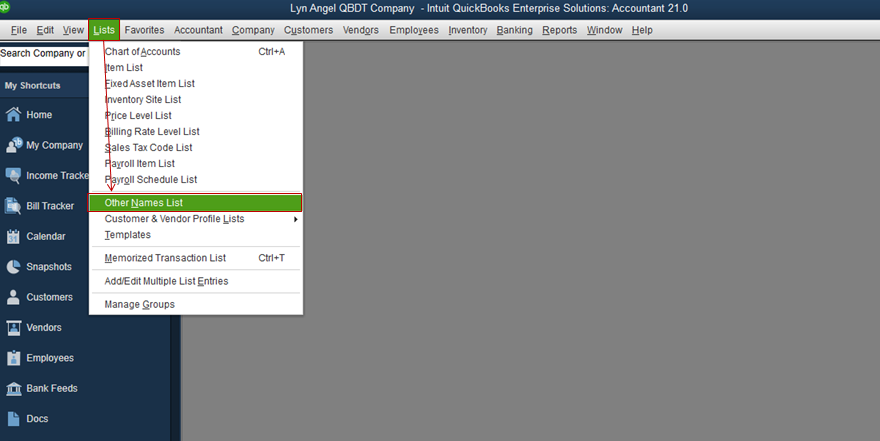
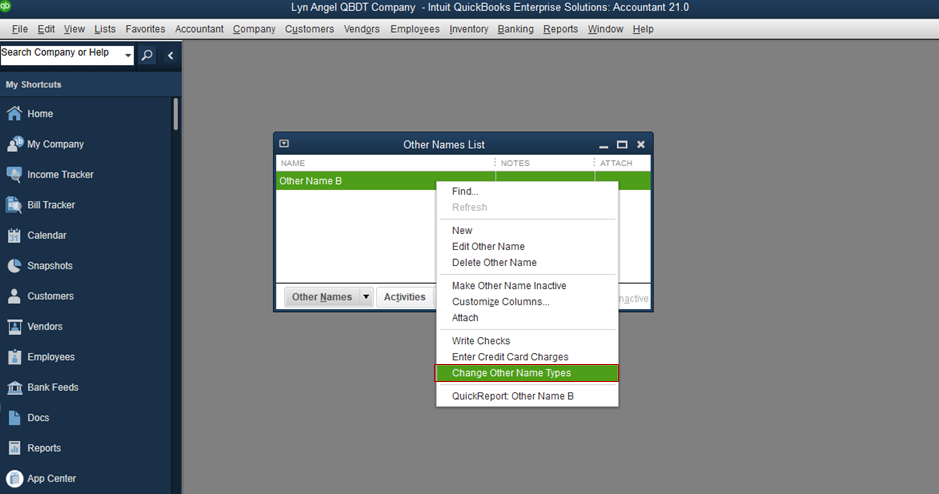
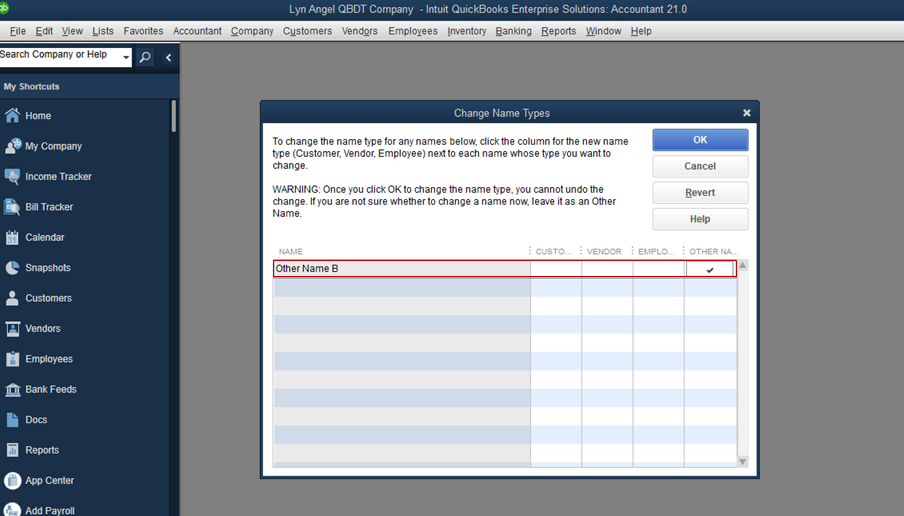
On the other hand, I would recommend reaching out to our Support Team as suggested by MirriamM above. This way, a live representative can add your account to the list of affected users in this investigation (INV-47516) and send you an email notification of the updates.
For the support's contact information, you can open this link: Contact QuickBooks Desktop support.
Please feel free to get back to me here for any additional questions with updating name types in QuickBooks Desktop. I always have your back. Thanks for dropping in, and cheers for more success!



You have clicked a link to a site outside of the QuickBooks or ProFile Communities. By clicking "Continue", you will leave the community and be taken to that site instead.
