- US QuickBooks Community
- :
- QuickBooks Q & A
- :
- Employees and payroll
- :
- QBDT Withholding the Wrong Amount of Federal Income Tax
- Mark Topic as New
- Mark Topic as Read
- Float this Topic for Current User
- Bookmark
- Subscribe
- Printer Friendly Page
- Mark as New
- Bookmark
- Subscribe
- Permalink
- Report Inappropriate Content
QBDT Withholding the Wrong Amount of Federal Income Tax
Now that W2 season is over and my employees are starting to do their tax returns, I've had several employees mention to me that they owed on their federal taxes, and asked me to double check their withholdings.
It appears that everyone is listed correctly (Single, Married, etc.) with the appropriate number of allowances.
HOWEVER - While digging further, I noticed that QBDT is not deducting the appropriate amount of Federal Income Tax.
Examples:
Salaried Employee, making $46,630/year, Single, No Allowances, Paid Weekly ($896.73)
Federal Income Tax is 12% - so it SHOULD withhold about $107.61/week
Instead, QBDT is withholding only $68
Hourly Employee, making $19.5/hour, Single, No Allowances, Paid Weekly ($780 @ 40hrs)
Federal Income Tax is 12% - so it SHOULD withhold about $93.60/week
Instead, QBDT is withholding only $54
I could go on and on, but each and every single one of my employees is in the same situation... Their information on the Taxes tab in their Employee Profile is correct - But QBDT is withholding a much lower rate than it should be.
All of the payroll updates have been run, so it's up to date. I have run "Verify Data" under "Utilities" and there's no issues found. Same with "Run Payroll Checkup"... no issues found.
Worst part is, QBDT doesn't allow users to go in and manually adjust the tax percentages. Yes, I understand on the Taxes tab in the Employee Profile you can enter in additional withholdings, but when most of my employees are hourly employees who get overtime on a weekly basis but the amount changes from week to week, this isn't helpful because you have to enter a dollar amount and can't enter in a percentage.
I also tried to create a payroll item for additional withholding, but QBDT doesn't allow for that either, and the only way to do it would end up messing up everyone's W2's, so no thank you.
Has anyone found a fix for this???
2 Comments 2
- Mark as New
- Bookmark
- Subscribe
- Permalink
- Report Inappropriate Content
QBDT Withholding the Wrong Amount of Federal Income Tax
Good evening, @ebo8302.
Thanks for reaching out to the QuickBooks Community. How are you today? I hope you're doing great.
I appreciate the time you've taken to share your concerns and double checked that the employee's profiles are accurate.
Since your tax table and QuickBooks are up to date, and you've reviewed your employee's profile, I recommend contacting our Payroll Support Team. This way, one of our agents can review your account in a secure environment and investigate this matter further.
Please don't hesitate to let me know if you have any additional questions or concerns. I'm here to lend to a hand. Have a good one!
- Mark as New
- Bookmark
- Subscribe
- Permalink
- Report Inappropriate Content
QBDT Withholding the Wrong Amount of Federal Income Tax
"Salaried Employee, making $46,630/year, Single, No Allowances, Paid Weekly ($896.73)
Federal Income Tax is 12% - so it SHOULD withhold about $107.61/week
Instead, QBDT is withholding only $68"
That is not how withholding works. QB is, in fact, withholding the proper amount.
If QB withheld ~$108/week, employee #1 would have WAY too much tax withheld. Someone making $46,630/year gets a standard tax deduction of $15,000, so their taxable income won't exceed $31,630 ($46,630 - $15,000). Also, your employee only pays 10% income tax on the first $11,925 they make and 12% from $11,926 to $31,630 ($19,705 of income). So, here's how it breaks down:
10% X 11,925 = $1,192.50 tax due
12% X $19,705 = $2,364.60 tax due
Total income tax due = $1,192.50 + $2,364.60 = $3,557
Divide $3,557 by 52 weeks = $68.40/week - exactly what QB is withholding.
If you want to see official documentation, look at IRS Publication 15-T. Use the worksheet on page 12 and the tax tables that follow to confirm the $68. The tax tables in that publication are what QB uses.
Get answers fast!
Log in and ask our experts your toughest QuickBooks questions today.
Want more ways to get paid?
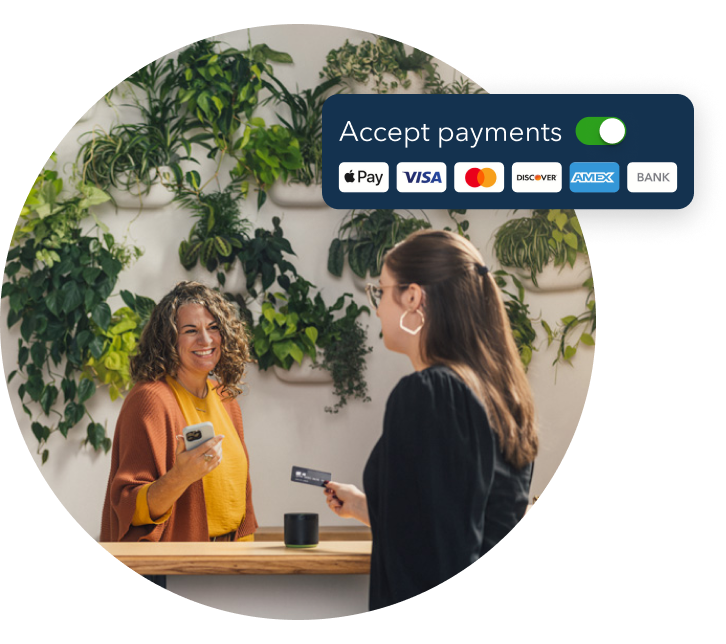
Make it easy for customers to pay you, and manage it all in QuickBooks.
Featured

Welcome to our Top 5 Questions series dedicated to Reports & Accounting.
Wh...

When starting your own business, it can be difficult to know where to
begin...

Stay ahead of the curve by catching all of the latest QuickBooks Online
upd...
