Hi there, @art-lukowski.
I'm here to help share some information about exporting an employee's list in QuickBooks Online (QBO).
Currently, QBO doesn't have an option to export an employee's list to excel with the employee's ID number. As a workaround, you can pull up the Employee Directory report to show your employees information and export it to excel. From there, you can manually enter your employee's ID.
Let me walk you through the steps:
- In the left tab, select Reports.
- Type-in Employees Directory on the search tab.
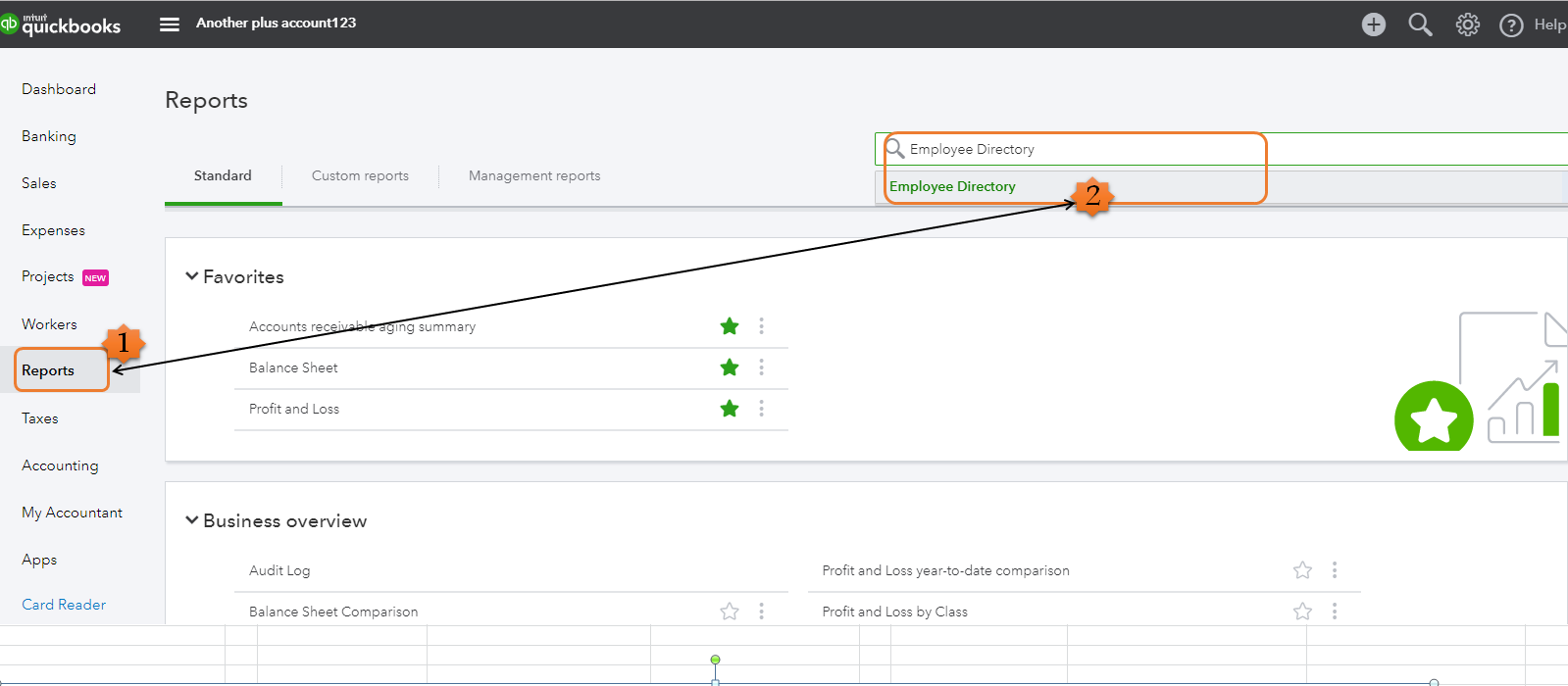
- Click Share drop-down arrow, and choose Export to Excel.
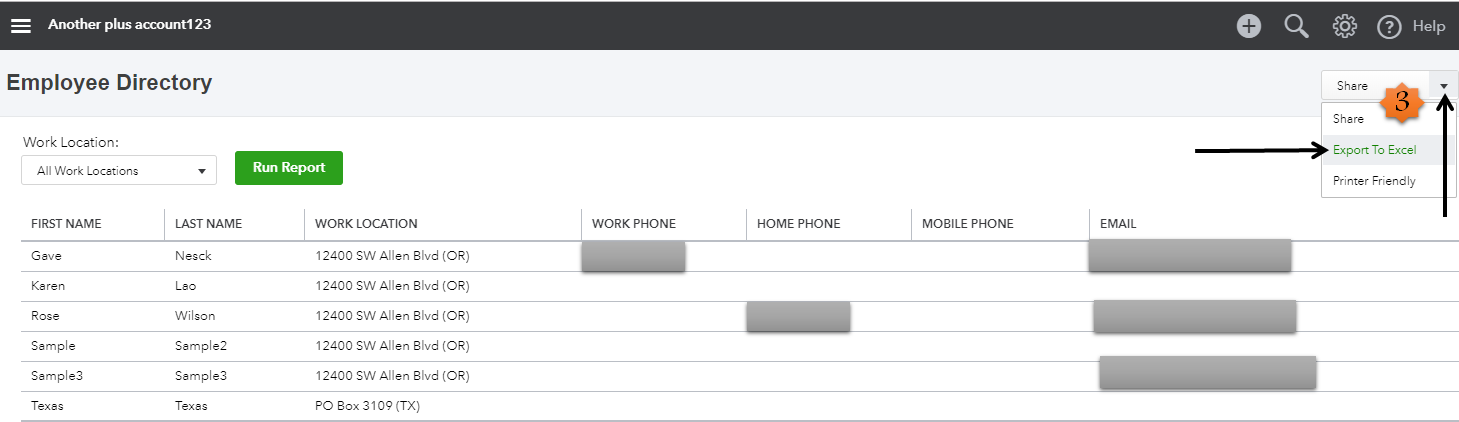
That should do it! Feel free to leave a comment below if you have any other questions about exporting employee's list. I'll be around to help you out. Have a good one.