It's good to see you here in the Community, @scrggsdnn.
At this time, transferring your client's payroll data from your payroll license to his new license isn't available. You can only export the employee list through IIF files and enter their payroll transactions manually.
To export the list:
- Go to File menu at the top.
- Select on Utilities.
- Hit on Export, then Lists to IIF Files.
- Choose the list of Employees, then tap on OK.
- Browse the location where you want to save your file and select Save.
To give you the complete details of exporting the employee lists and entering the payroll data, please see these links attached:
On the other hand, I'd like to let you know that our developers are always finding ways and considering new features to improve the product. I'll surely submit this preference to them so they'll be able assess the suggestion.
I encourage you to visit the New Feature section on your QuickBooks or our Firm of the Future site to stay current with the latest product news and enhancements.
Here's how you can get into the New Feature section:
- Click on Help at the top menu bar.
- Select on New Features.
- Choose New Feature Tour.
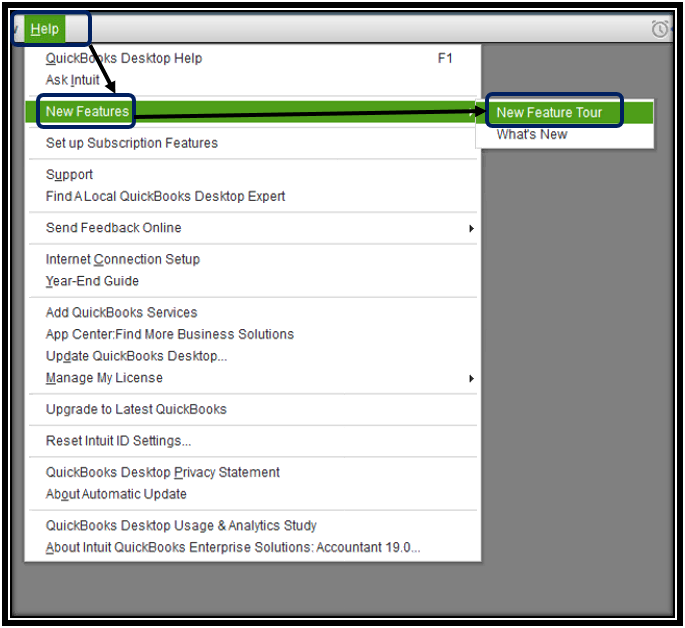
I'm always up to help if there's anything else you need, Suzanne. Just reach out to me here, and well take it from there. Have a great day!