I can show you how to print the employee's copy of W2, kathleenmckeen.
We only need to print the copies B, C and 2 since these are for the employee's copy. You can follow these steps:
- Go to the Taxes tab and select Payroll Tax.
- Click on the Annual Forms hyperlink. On the Annual Tax Forms page, click on W-2, Copies B,C & 2 >.
- On the Printable Employee Copies: Form W-2 page, click on View.
- When it opens a new tab/window, click the Print icon.
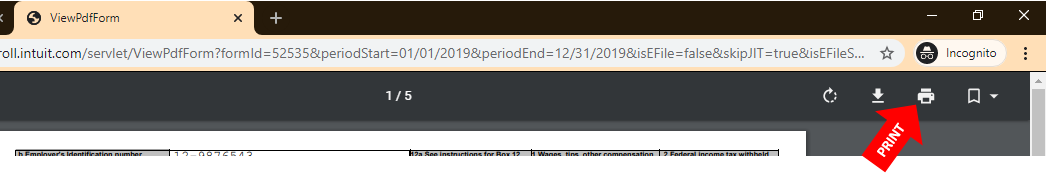
I have articles here that I want to share for additional details about W2 form:
Keep on posting if you have more questions. Looking forward to assisting you again.