Thanks for checking this with us, @loflin-encous-co,
Pulling up employee information such as hire dates and birthdays can be found in the Employee Contact List Report. To generate this report, follow the steps below:
- From the Reports menu, select Employees & Payroll.
- Find Employee Contact List from the drop-down menu.
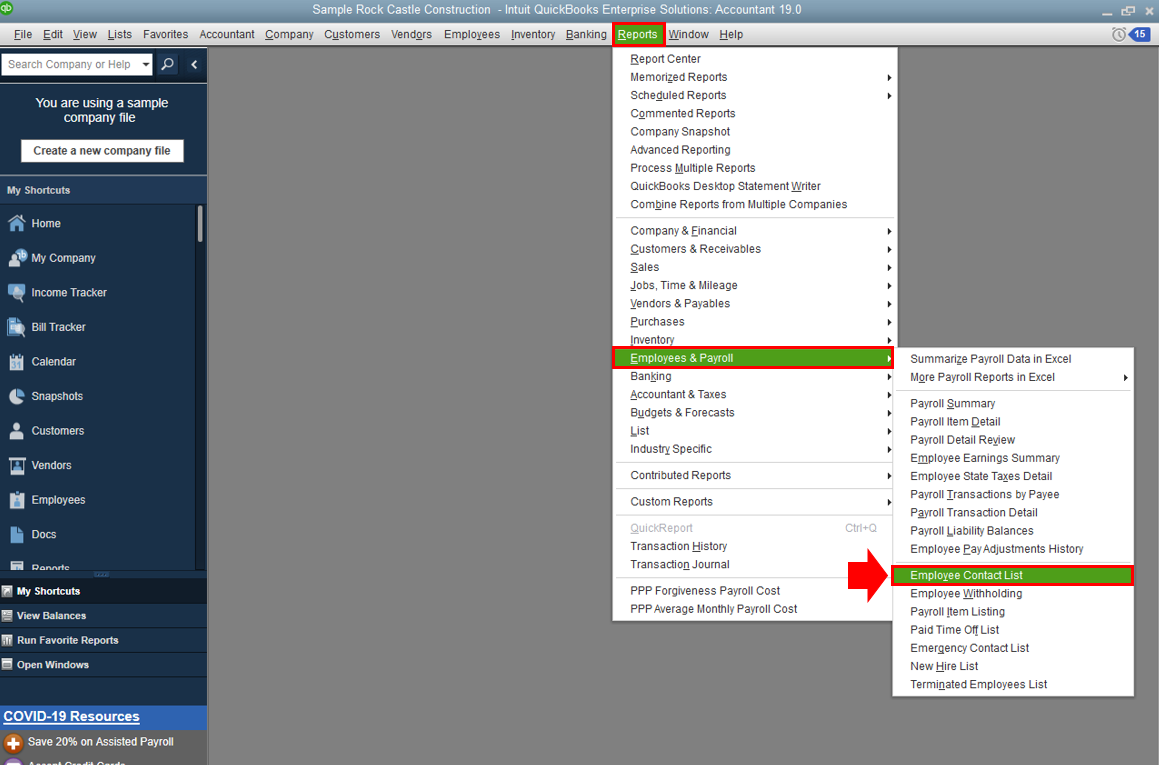
- Click the Customize Report button then go to the Columns section.
- Type the keyword "hire" on the search field then mark the option that you want to include on the report.

- Once done, remove the keyword and replace it with "birth". On the result, click Date of Birth.

- When you're done, click OK.

Here are some resources to help you with QuickBooks reports:
Feel free to get back to this forum or mention my name for other QuickBooks concerns. I'll be more than happy to help.