Turn on suggestions
Auto-suggest helps you quickly narrow down your search results by suggesting possible matches as you type.
Showing results for
Connect with and learn from others in the QuickBooks Community.
Join nowSolved! Go to Solution.
I'm here to share more details about the subscription discounts of QuickBooks Online, tylerkperkins.
When subscribing to QuickBooks Online, you'll be given a chance to enjoy either the 30-days trial or 50% discount for three months. That means, we can choose one offer only and these are one time discounts.
With regards to the 50% discount, we'll have to pay the full amount once it ends. The same goes with the 30-days trial. You can check our pricing through our Plans & Pricing page.
I've included these articles if you want to upgrade your subscription or to locate your subscription renewal date.
Feel free to comment below if you need anything else. Wishing you all the best!
I'm here to share more details about the subscription discounts of QuickBooks Online, tylerkperkins.
When subscribing to QuickBooks Online, you'll be given a chance to enjoy either the 30-days trial or 50% discount for three months. That means, we can choose one offer only and these are one time discounts.
With regards to the 50% discount, we'll have to pay the full amount once it ends. The same goes with the 30-days trial. You can check our pricing through our Plans & Pricing page.
I've included these articles if you want to upgrade your subscription or to locate your subscription renewal date.
Feel free to comment below if you need anything else. Wishing you all the best!
You may get 50% off for 6 months. But it is only applicable to open a NEW account. You may utilize the 3rd party tool to migrate the data between QBO accounts.
https://partners.saasant.com/affiliate/idevaffiliate.php?id=5051_2
Understood. Does the QuickBooks ap recognize new and existing customers? The advertisement continues to pop up occasionally when I am using the ap.
Everytime you click the Buy button and submit your CC credential, you are eligible to purchase it with current discounted plan. Explore these links to compare both discounts.
https://quickbooks.grsm.io/us-promo
Hope it helps.
Hello, @tylerkperkins.
Allow me to provide you with more information on our pop-ups.
The pop-ups give our customers that are using trial or test accounts more information on our current discounted offers. The first link that @Fiat Lux - ASIA provided is in the ad to link people like yourself back to our plans and pricing page. This is so our customers can always be up to date on our new discounts and can subscribe based on any new options we offer. If you just ended your trial account to subscribe, the account will also show the ads until your trial date is up even after you subscribed.
Feel free to comment below if you have any other questions. Have a great weekend!
I signed up for the essential plan 3 days ago, and realize I need the Plus plan. When I try to switch and upgrade to the plus plan, I don't have the 50% discount offer. Am I not able to apply the discount anymore? It will apply it for the Advanced plan...
The discounted rate is not applicable when upgrading/downgrading the plan. Consider open a new blank account and utilize a migration tool as I mentioned in earlier post.
Why is the Advanced plan still offered at the discounted rate? Seems odd that plan is, but the Plus is not. (See my screenshot above)
Thanks for dropping by here in the Community, @PrivateIsland.
Let me share more details about the subscription discounts of QuickBooks Online.
When subscribing to QuickBooks Online, you'll be given a chance to enjoy either the 30-days trial or 50% discount for three months. That means, we can choose one offer only and these are one-time discounts.
The first link that @Fiat Lux - ASIA provided is in the ad to link people like yourself back to our plans and pricing page. Also, you can cancel the account of your QuickBooks Online subscription. Then, signup for a new QBO plan using the same username and password.
Here's how:
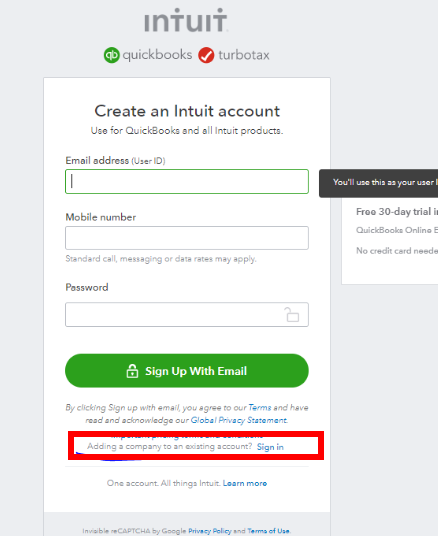
You can also check out this article to see or know all the pricing and discounts for QuickBooks Online.
Additionally, you can check out this article if you want to upgrade your subscription or to locate your subscription renewal date.
Feel welcome to reply if you have questions about your subscription. We're always here to help you.



You have clicked a link to a site outside of the QuickBooks or ProFile Communities. By clicking "Continue", you will leave the community and be taken to that site instead.
