Hi there, @yolyfuentes.
To further assist you in voiding the paycheck, I recommend reaching out to our Payroll support team. They use specific tools to pull up your account in a safe environment and help you void the check. Here's how to connect with them:
- Go to the Help menu.
- From the Assistant tab, type your concern. Example: Void employee paycheck in QBO.
- Then, type Talk to a Human and click the Get help from a human option.
- Choose either Chat or Callback.
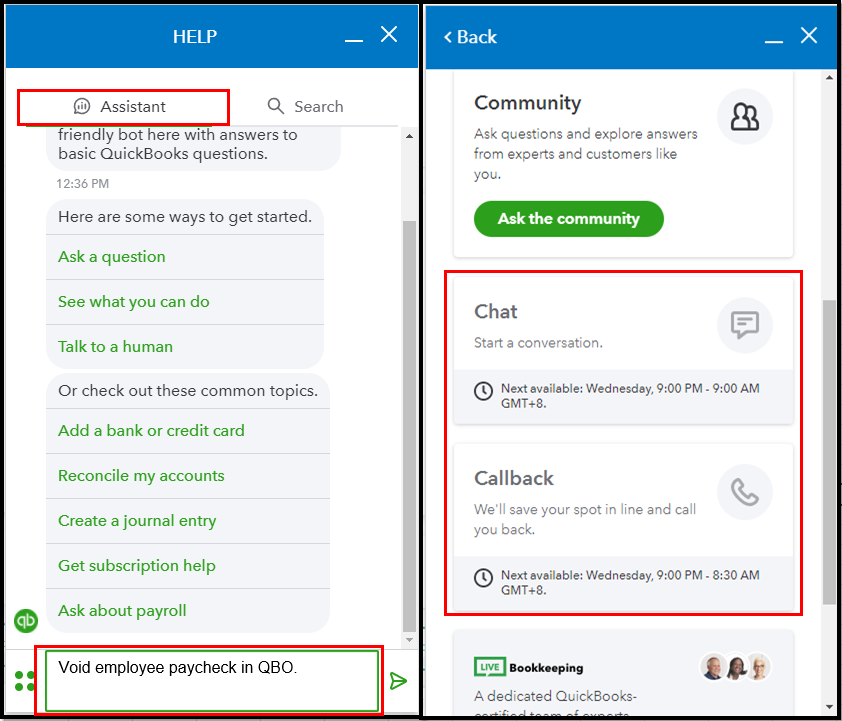
Then, to ensure that a representative will assist you right away, please see our support hours site.
For your reference, please visit this article: Delete or void employee paychecks.
Also, QBO has several ready-made reports that you can access to view your employee and business information. To get started, see our Run payroll reports page.
Please know that I'm always around here in the Community to help. Just post a reply below if you have further concerns about processing payroll for your employees. Have a good day.