Hello there, @michael141.
Yes, you can change the payroll schedule in QuickBooks Online. There are two different ways on how to do that, varies on the payroll subscription you're using. If you're using the QuickBooks Online Payroll Enhanced, you can follow the steps below:
- Navigate to Settings ⚙ and click Payroll Settings.
- Select Pay Schedules in the Payroll and Services section.
- Select Create.
- Enter the pay period and pay date.
- Click OK.
- Rename the Description as necessary, then select OK to save.
Then, assign the employee a pay schedule. Here's how:
- Go to the Payroll menu and select Employees.
- Click on the employee's name.
- Select Employee Details tab, then click the Pencil icon beside Pay.
- Click the How often do you pay (employee) ▼ dropdown and choose a pay schedule.
- Select Done. This is how it looks like:
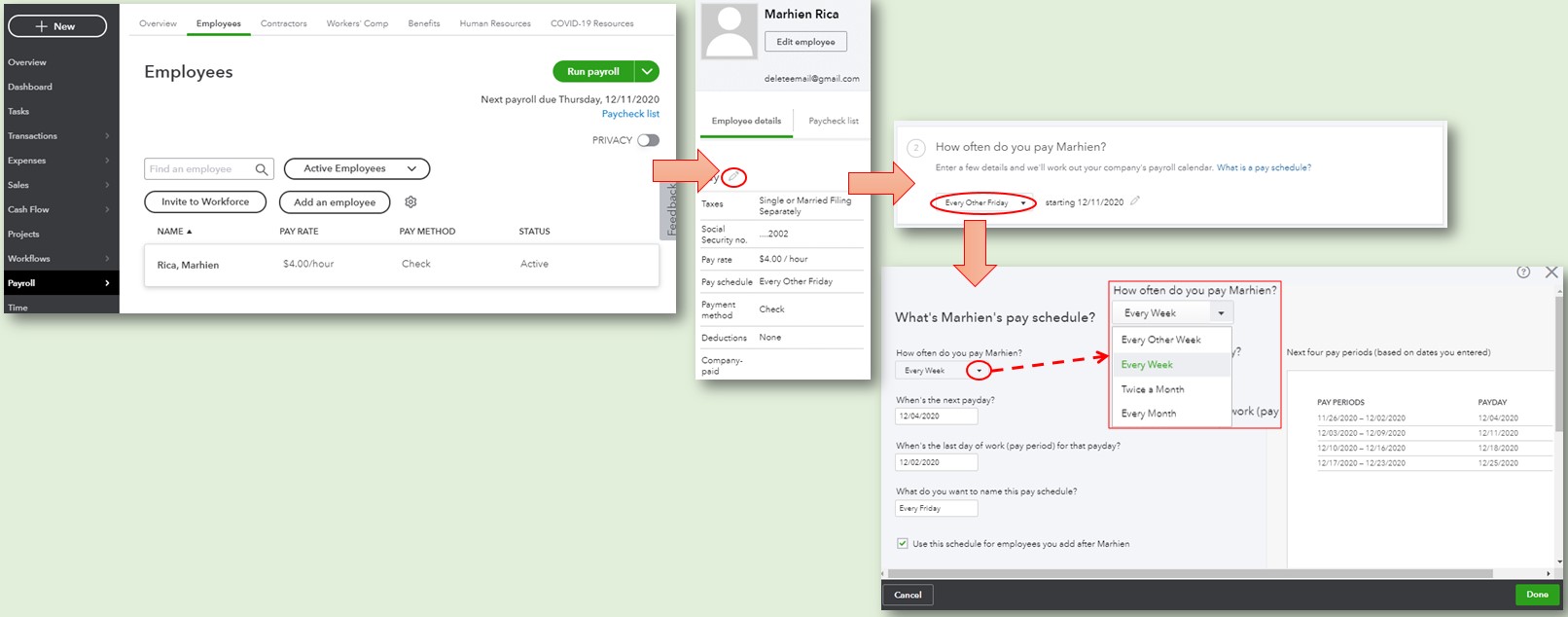
In case you're using QuickBooks Online Payroll Full Service, Core, Premium, or Elite you can check out this reference about handling payroll in QuickBooks Online: Set up and manage payroll schedules.
I've added this article for your future reference if you want to get a record of the specific aspects you need with payroll: Run payroll reports.
You can always tag my name in the comment section if you have other questions. I'd be happy to lend a helping hand. Take care.