Hi there, @Alex Martinez.
You may need to add the job title on the memo field so that you can include this on the sub-contractor's check stub.
Let me show you how:
- Go to the Expenses menu and then select Expenses.
- Select the cheque in question, and then enter the job title in the Memo field.
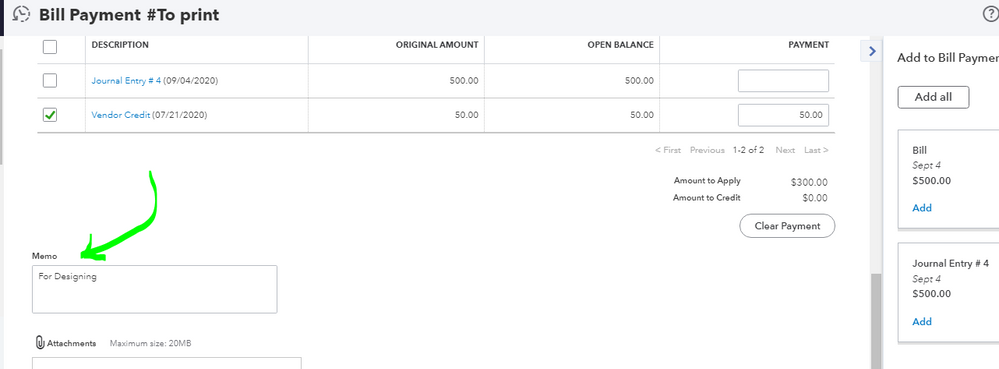
- Choose to Print check and then click Preview and print.
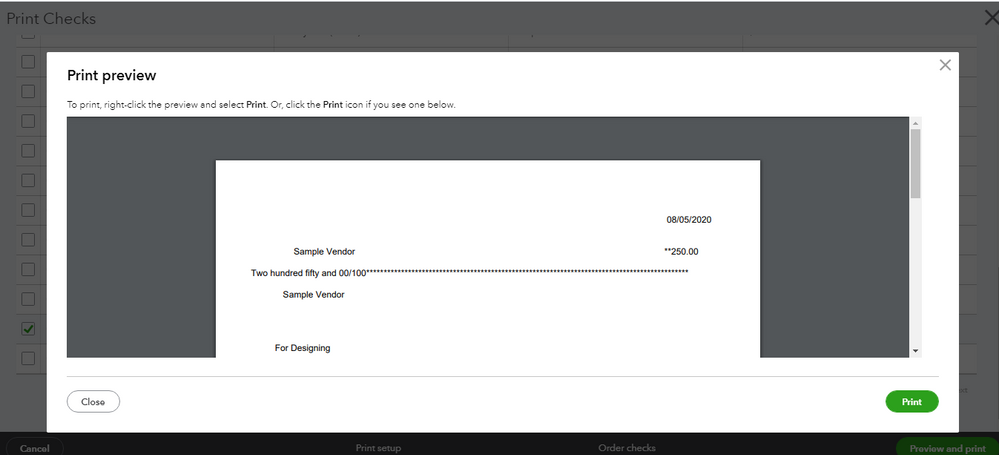
- Select Print.
You can refer to this video on how to prepare checks for print in QuickBooks Online: How to Record & Print Checks.
You may want to order checks, tax forms, and other supplies in QuickBooks and use them in your business. These are customized and prints easily from QuickBooks, saving you time while giving that appealing look to your forms.
Feel free to post again if you need further assistance. I'm always here to help. Take care!