Turn on suggestions
Auto-suggest helps you quickly narrow down your search results by suggesting possible matches as you type.
Showing results for
Connect with and learn from others in the QuickBooks Community.
Join nowWhen I go into my Liabilities to log a payment, the Period covered does not match my pay period. It was fine up until the end of last year then it somehow got changed on all of my liabilities.
I'm not sure how this happened as I don't recall making any changes and my pay period has remained the same.
Anyone know what could have caused this?
Your data may be corrupted, @StewTree.
Let's start our troubleshooting steps by running the verify and rebuild data utility tool. Here's how:
Please see this article for more information about: Verify and Rebuild Data in QuickBooks Desktop.
I'm attaching this liability management quick guide for your reference.
Stay in touch if you have other questions or concerns. I'll be around to help. Thanks for visiting us and keep safe.
We repaired the date and no issues were reported but it didn't seem to change anything.
If I go into the Details section and check the details on a liability, it is drawing it from the correct check, just the Period Covered displayed is incorrect.
I appreciate you getting back to us, @StewTree.
It's possible that the scheduled tax payments were set up incorrectly that's why the Period Covered displayed inaccurately. Let's review the scheduled tax payments list to ensure it's accurate and have some changes if needed.
Here's how:
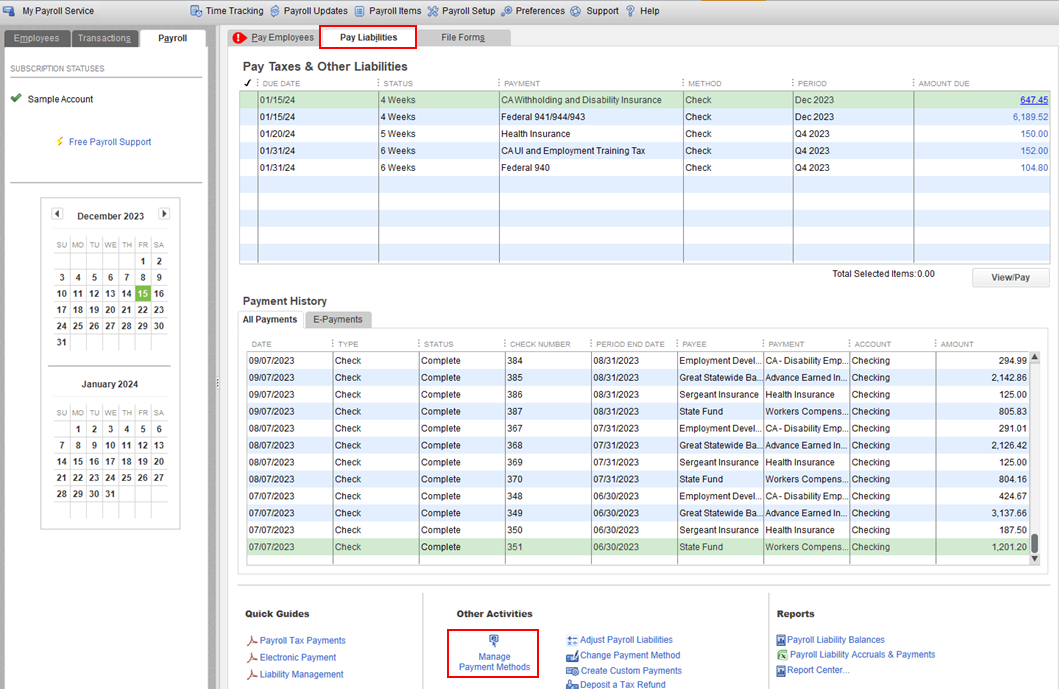
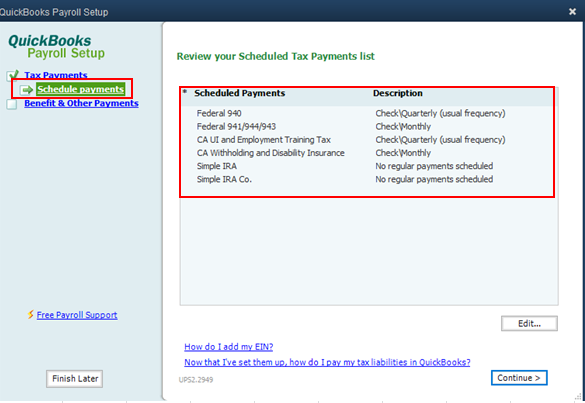
If the information is accurate, I'd suggest contacting our Phone Support Team. This way, they can further investigate the issue and provide additional troubleshooting steps to get this fixed.
You might also want to check out this article to learn how to manage scheduled or unscheduled liabilities: Set up and pay scheduled or custom (unscheduled) liabilities.
Please touch base with me here for all of your QuickBooks needs, I'm always happy to help. Wishing you all the best.



You have clicked a link to a site outside of the QuickBooks or ProFile Communities. By clicking "Continue", you will leave the community and be taken to that site instead.
