Hello, janj1.
I have an idea on what happened to your prior payroll history and how to restore it.
It's quite possible that an older backup copy was restored and opened, which is why there are missing details from your payroll and liability payment histories.
In this case, you'll want to restore the recent backup copy and use it moving forward. Here's how:
- In QuickBooks Desktop, open the File menu.
- Choose Open or Restore Company.
- Select Restore a backup copy, and then click Next.
- Choose Local Backup, then proceed with Next.
- Browse your computer for the recent company file backup (<filename>.qbb file).
- Choose a folder to decide where to save your restored file, then hit Open.
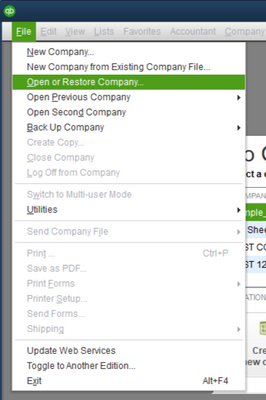
After restoring, check the recent payroll areas for your payroll data from 5/29/20 and onward.
For reference, you can check this article: Restore a backup of your company file.
Would you like assistance in managing your payroll and employees after restoring the data? You can browse our articles for help and tutorials.
I'd be glad to help out again if you have other questions or concerns with your payroll service or QuickBooks Desktop. Add your replies here, I'll get back to you.