Hi there, @javierehb.
I can help walk you through the steps on how to delete and re-process payroll in QuickBooks Online.
If you're using Direct Deposit in processing payroll, you can delete the paychecks if the payroll status is not yet processed. See the sample screenshot below:
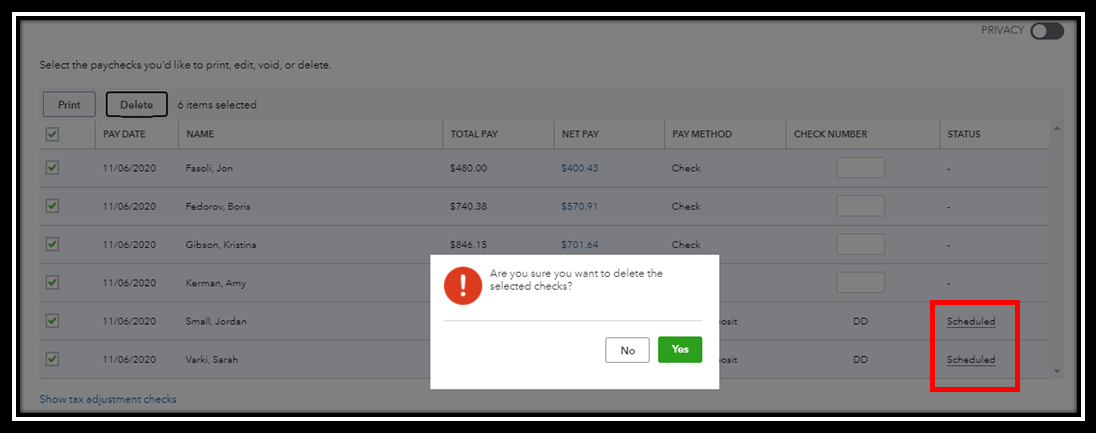
Here's how to delete:
- Go to the Workers tab from the left menu, then select Employees list.
- Under Run Payroll, select Paycheck List.
- Put a check-marked in the box, then click Delete.
- Mark the tick box to confirm the deletion, and then click Delete Paycheck.
Once done, recreate them. However, if this is already processed, Intuit unable to stop the direct deposit transaction. Please note that processing payroll depends on the funding time set-up in the account. For more information, check out this article: View or change your direct deposit funding time.
On the other hand, if you're using checks, you can delete it anytime and re-create it.
To know more about what can and can't be edited on a paycheck in QBO, you may check out this article: Edit or delete paychecks in Online Payroll.
You can also contact our Customer Care Team if the payroll has been processed for more assistance.
Here's how:
- Go to the Help (?) icon, then click Contact Us.
- Type the error you've encounter in the description field, then hit Let's Talk.
- Choose an option you want to use, then complete the necessary information.

To ensure we address your concern, our representatives are available from 6:00 AM to 6:00 PM on weekdays and 6:00 AM - 3:00 PM on Saturdays.
Additionally, visit these articles below on how to resolve errors in running payroll.
Let me know on the thread if you have other questions about QuickBooks.