I'm here to share some info about the W-3 form, @julie113.
The W-3 for Pennsylvania (PA) is used to reconcile the employer withholding activities for each quarter to the payments made. The liability amount will base the withholding in the paychecks set up in QuickBooks Online.
If you haven't set it up, then yes you're correct that you'll need to enter a $0 amount. However, you still need to file it. Check out this site for more info: W-3 filing for PA.
Also, you're seeing a zero amount since it's the one entered in QuickBooks. For more tips about Pennsylvania Payroll Tax Compliance, please browse this article: PA Payroll Tax Compliance.
You can run the Payroll tax and Wage Summary report to view all the total and taxable wages that are subject to federal and province/region/state withholding. Here's how:
- Go to the Reports menu at the left pane, and then choose the Standard tab.
- In the Payroll section, select Payroll Tax and Wage Summary.
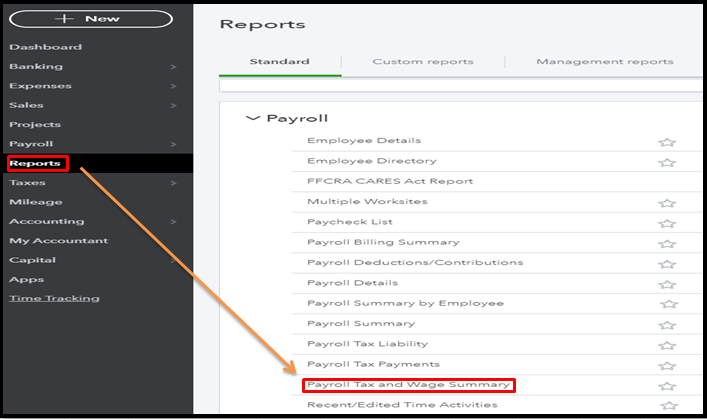
- Pick the Date Range you want from the drop-down ▼.
- Click Run Report once ready.
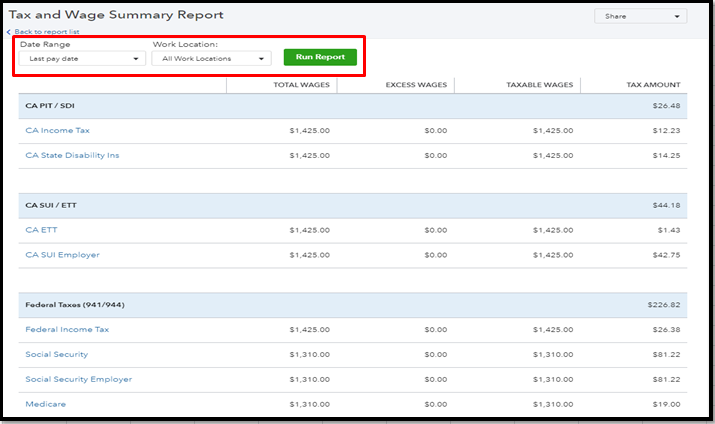
Also, the good thing is, you may print this report to get the same info that you'll find on Form W-3. Please refer to the QuickBooks Online Payroll section of this resource for the detailed steps: How to print W-3 form.
Please let me know if you need more assistance with managing your W-3 form or anything else related to QuickBooks. Take care and enjoy the rest of your day.