Good afternoon, @Idorvil1.
I hope you're enjoying the day so far. I'm happy to help you view the W3 and W2 forms.
Let's get started.
As mentioned by John-pero, you can access these from the Payroll Center. I've included the steps below to start the interview.
1. Open the Employees menu and choose Process Payroll forms.

2. Under the File Forms tab, pick Annual Form W-2/W-3 - Wage and Tax Statement Transmittal and select Create Form.
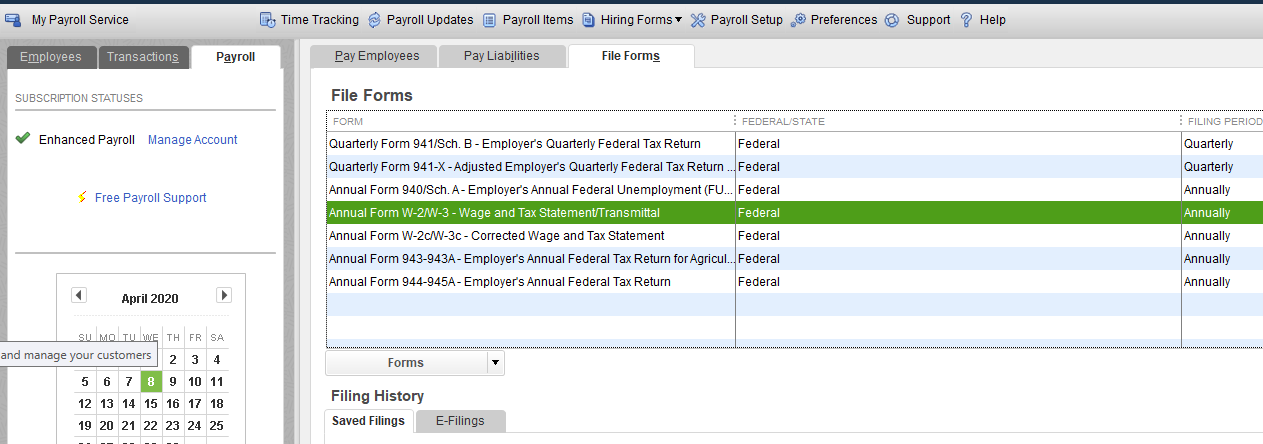
3. Choose the Year and hit OK.
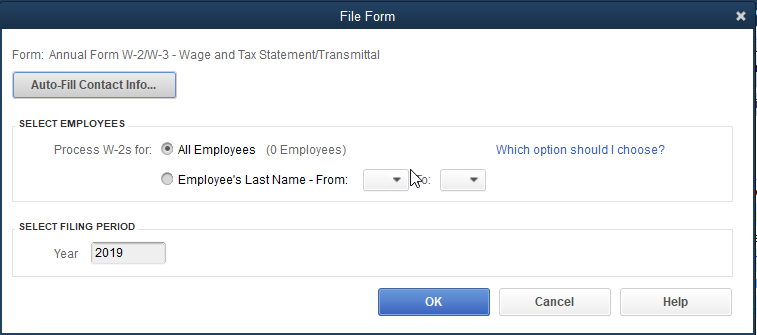
4. 
For more details about W2 and W3 forms, check out: Print W2 and W3 forms.
Please let me know if you have any questions or concerns. I'm here to get you back to business every step of the way. You can always count on us here in the Community to lend a helping hand. Take care!