Turn on suggestions
Auto-suggest helps you quickly narrow down your search results by suggesting possible matches as you type.
Showing results for
Connect with and learn from others in the QuickBooks Community.
Join nowWhen each new accrual period occurs, each employee gets their new PTO allotment. However, when payroll is run within QB Online it does not reduce each employee's PTO balance by the amount of PTO recorded on their time sheet.
Please advise if this is a set-up issue.
Greetings, kweaver4.
I'm here to help you reduce the employee's PTO via QuickBooks Online.
You may want to make sure you have assigned the correct vacation and sick policy for the employee.
Here's how:
Once done, you can run a dummy or sample payroll to see where you can enter hours for vacation/sick pay.
You may find this article helpful: https://community.intuit.com/articles/1768899-set-up-sick-and-vacation-pay-in-online-payroll#assign.
I appreciate you for doing business with QuickBooks. Let me know if you need more help with using PTO allotment in payroll.
Hello - the original poster did not come back to say if they reviewed their PTO policies and whether or not they were correct. I am having the same issue. PTO policies are correct and time is accruing correctly, but when PTO hours are applied in payroll, the balance does not reduce accordingly. I also ran a Time Off Report, and it shows the employees' balances, and Vacation Used is 0, which is incorrect. We do not use the QuickBooks Time feature. Any help would be appreciated - thanks!
Hello - I am having the same issue. The original poster did not come back to say if they checked their PTO policies or whether or not they were correct... For me - The PTO policies for my employees are correct and time is accruing correctly, but when PTO hours are applied in payroll, the balance does not reduce accordingly. I also ran a Time Off Report, and it shows the employees' balances (correct), and Vacation Used is 0, which is incorrect. We do not use the QuickBooks Time feature. Any help would be appreciated - thanks!
We use QuickBooks time, but not running payroll checks from QuickBooks. I setup the PTO tracking correctly. Some of the time is being deducted when used and others are not. I do not have a "Workers" tab or any way to follow your instructions below.
Thank you for joining the thread, @SCP-tdk. Let's perform some troubleshooting steps to calculate your paid time off accordingly.
I understand that you have the precise setup of your PTO in QuickBooks Time. If you're using third-party software for your payroll transactions, you can review your employees' profiles from there and check their time off codes and accruals setup. This way, we can guarantee that everything is right and reduce used time accurately.
On the other hand, you can review the resources from these links for more tips while managing your time in our system:
If you have follow-up questions about your time entries, let me know by leaving a comment below. I'm more than happy to help. Have a good one!
I had previously done all the things in the instructions you sent, the PTO is accruing the correct time, but the PTO is not being reduced by the amount taken during that pay period. The Time Off screen shows approved after the Timesheets were approved directly. Does someone's time off have to be approved from the Time Off screen before Timesheets are approved for this to work? Just trying to figure out what we are doing incorrectly since this is a new system for us. Thanks
it's my priority to ensure to calculate your paid time off accordingly, SCP-tdk.
Since you've already done the troubleshooting steps provided by my colleague above, I recommend contacting our Customer Care Team. They're equipped with tools to help you fix this issue.
Here's how to reach them:
To ensure you'll be assisted on time, please see our support hours.
For more information about setting up and tracking time off and vacation pay for your employees, feel free to visit this article: Set up and track time off in payroll.
Should you have any other PTO concerns, feel free to post again here in the Community. I got your back. Take care always.
@mg-advins did anyone ever reply to your question?? I see it on here twice and I am having the same exact issue and yet @LeizylM and @Angelyn_T seemed to have completely skipped over your question and went on to answer the others. Could someone please tell us why, if all the PTO policies are correct and time is accruing correctly, but when PTO hours are applied in payroll, why the balance does not reduce accordingly? I have even been using the payroll spreadsheet to override the pto time and sometimes that saves and works, but others it just reverts to whatever quickbooks thinks it should be. The problem is- then a person's paystub is not reporting correctly.
I'd like to answer your question why the time off balances aren't changing, customer.
The only time it wouldn't reduce the balance is if the hours for the used PTO is a different payroll item and not entered in the Paid time off field.

I also checked our records and I can see that we have an open investigation (INV-88144) about this. This means that our engineers are already aware of the issue with PTO balances and are currently to formulate a permanent resolution.
We've also created a list for affected users. As soon as the issue is sorted out, we will send an email notification to everyone in the list.
For us to add you to it, I would recommend reaching out to our Payroll Support Team. They will be asking for your account and contact information for them to include you in the list. Please go to this article to get their contact details: Contact Payroll Support.
Just in case you need to run reports, allow me to share these articles with you for additional guidance:
Please don't hesitate to post more questions whenever you need help when paying your employees. We are committed to ensuring that you sort this out.
I figured out on my own that when someone enters PTO it populates a request for time off in the Time Off screen and needs to be Approved on this screen first. If you don't approve in this location before timesheets are approved is when it doesn't calculate correctly for some reason. Plus in the Company Settings under Time Off Accrual Settings, the accruals take place based on the days selected in this screen.
So it used to work a few months back if you entered in the paid time off field- because I used to use it for our salaried employees. Whatever updates have come through - broke that. The pto payroll items do not work for the salaried employees- I have tried that route too.
Thank you for your suggestion- I got added to the list.
I can see the importance of getting this issue resolved.
Upon reviewing our records, I've found that there's an open investigation about PTO hours not populating in the Run payroll screen for some salaried employees. Our software engineers are working diligently to identify the root cause of the problem. We assure you that we are taking all necessary steps to get this rectified as soon as possible.
For now, I recommend contacting our support team. This way, you'll be added to the list of affected users and receive status updates through email or SMS. For a faster transaction, provide this investigation number to our representative: INV-93068. Here's how:
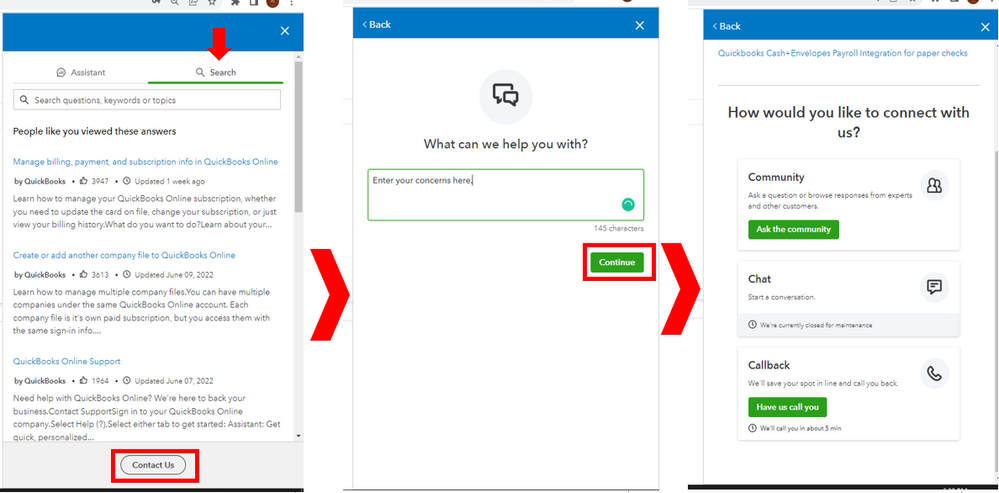
Your patience and understanding are greatly appreciated as we work to address the issue. We look forward to providing you with the best possible experience in the future. If there's anything else that I can do for you, just tag my name in the comment section. Take care!



You have clicked a link to a site outside of the QuickBooks or ProFile Communities. By clicking "Continue", you will leave the community and be taken to that site instead.
