You've come to the right place, @tatschwellservic.
I can provide two ways to make sure you can send or email the payroll tax documents to your CPA.
First, you can export the Payroll Tax Payments report to Excel, and then manually send or email a copy of it to your accountant. Let me guide you how:
- Go to the Reports menu at the left pane.
- Select the Payroll Tax Payments report from the Payroll section.
- Apply the needed filter, and then choose Run report.
- Select the Export to Excel option from the Share drop-down.
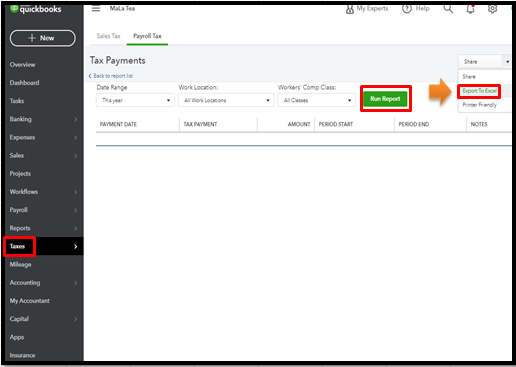
- Then, email the said copy to your CPA.
Second, you can upload a shared document of your tax payments if your accountant's QuickBooks is connected to your company. Here's how:
- Go to the My Accountant menu, and then select the Shared documents tab.
- Chose Upload.
- Find and click the document you've just exported or downloaded to upload it.

When you're ready, you can begin filing your forms to stay compliant. For more details, please refer to Step 4 of this article: Pay and file payroll taxes.
Then, you can view, print, or download your tax forms and tax payments to keep a copy for future use.
You're always welcome if you have more questions about handling your payroll in QuickBooks Online. Just add your reply below so I can assist you further. Have a good one.