Turn on suggestions
Auto-suggest helps you quickly narrow down your search results by suggesting possible matches as you type.
Showing results for
Connect with and learn from others in the QuickBooks Community.
Join nowSolved! Go to Solution.
Nice to have you here in the Community, @dusti-pitman.
You can set up loans in QuickBooks by setting up a liability account to record what you owe. This will allow you to add the loans from your vehicles into the program. These steps will show you how:
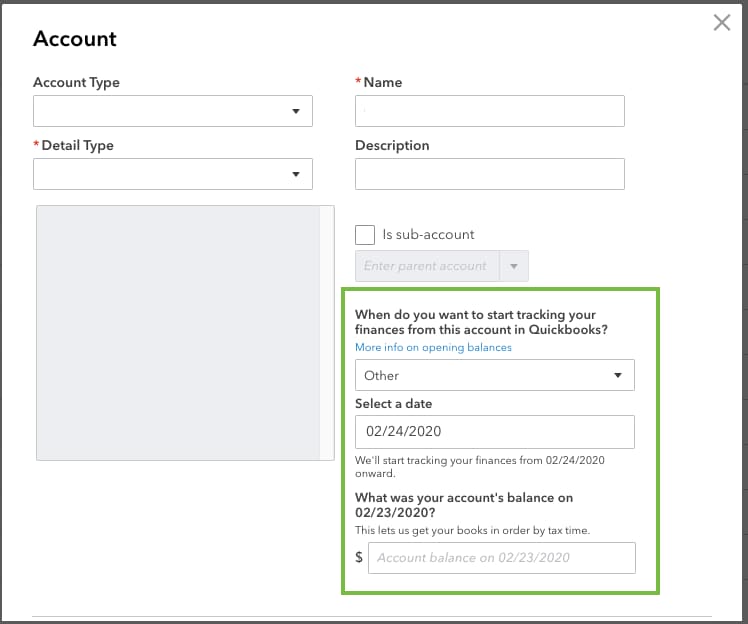
7. Enter the loan amount as a negative in the Amount field.
8. Hit Save and Close.
Now you have an account that will track the expenses for the loan. So, the next steps are to record the money from the loan and the loan payments. You can check out this article on setting up loans for more information on how to record them correctly.
Just hit the Reply button below if you have any other questions. Take care!
Nice to have you here in the Community, @dusti-pitman.
You can set up loans in QuickBooks by setting up a liability account to record what you owe. This will allow you to add the loans from your vehicles into the program. These steps will show you how:
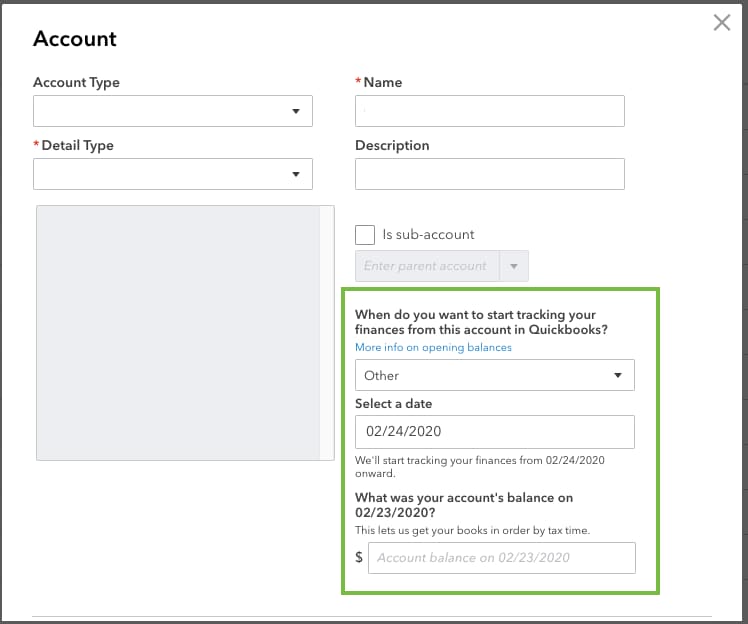
7. Enter the loan amount as a negative in the Amount field.
8. Hit Save and Close.
Now you have an account that will track the expenses for the loan. So, the next steps are to record the money from the loan and the loan payments. You can check out this article on setting up loans for more information on how to record them correctly.
Just hit the Reply button below if you have any other questions. Take care!



You have clicked a link to a site outside of the QuickBooks or ProFile Communities. By clicking "Continue", you will leave the community and be taken to that site instead.
