I understand how important to pay your employees on time, @kgurrala.
I'm here to help you verify the status of the paycheck in QuickBooks Online. Here's how:
- Go to the Payroll menu and choose Employees.
- Select the Paycheck List located below the Run Payroll button at the upper-right corner.
- Check the Status of the paycheck. These are the descriptions of the status:
- Scheduled: We have everything we need to send this check to the bank and pay this employee.
- Processed: We already sent this employee’s paycheck info to the bank and aren’t able to make any more changes.
- Returned: We ran into a problem with this employee’s bank account and couldn’t pay them via direct deposit.
- Canceled: Direct Deposit was not included for this paycheck.
- Paper Check: No status is listed because Direct Deposit is not included.
I've also added a screenshot to see how it looks like:
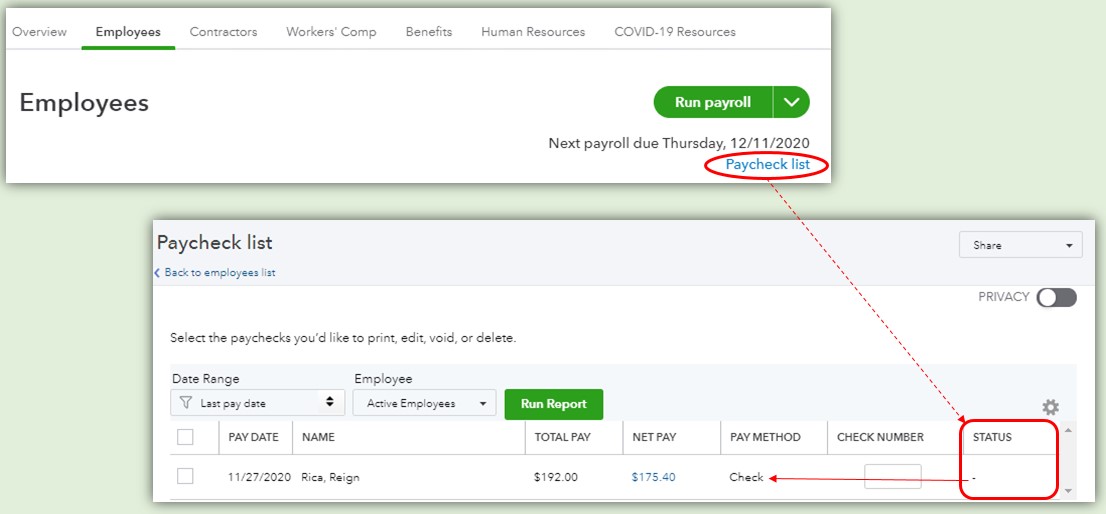
To make further verification, I'd recommend contacting our QuickBooks Support Team. They have the tools to verify your account and help you get to the bottom of this.
I've included this article that includes frequently asked questions about paycheck in QuickBooks Online: Create pay checks in online payroll.
In case you want to track some specific aspects of the expenses and wages in your business, check out this article: Run payroll reports.
I'll be here if you have other questions about QuickBooks. Tag my name in the comment section to let me know. Take care.