Turn on suggestions
Auto-suggest helps you quickly narrow down your search results by suggesting possible matches as you type.
Showing results for
Connect with and learn from others in the QuickBooks Community.
Join nowSolved! Go to Solution.
Hi there, sean57.
It looks like this thread is tagged under QuickBooks Online. This is the reason why the steps given to you in the original response is for QBO.
If you have QuickBooks Desktop for Windows, you can still import transactions using IIF files. Follow the steps on how to import the file:
Go to the File menu, then select Utilities.
If you have QuickBooks for Mac, these steps would let you import the file:
Check out this article for additional reference: Export, Import, and Edit IIF Files.
You can also check out this guide article for more details: Exporting to QuickBooks for Mac.
The Community is just around the corner to help you again if you have other questions.
Hi there, @sean57. I'm determined to help you get your payroll data moved to QuickBooks Online (QBO) right away.
We've updated the export setup flow between Intuit Online Payroll (IOP) and QuickBooks Online. All you need to do is to access your IOP service and perform the exporting process in the Setup tab.
Here's how:
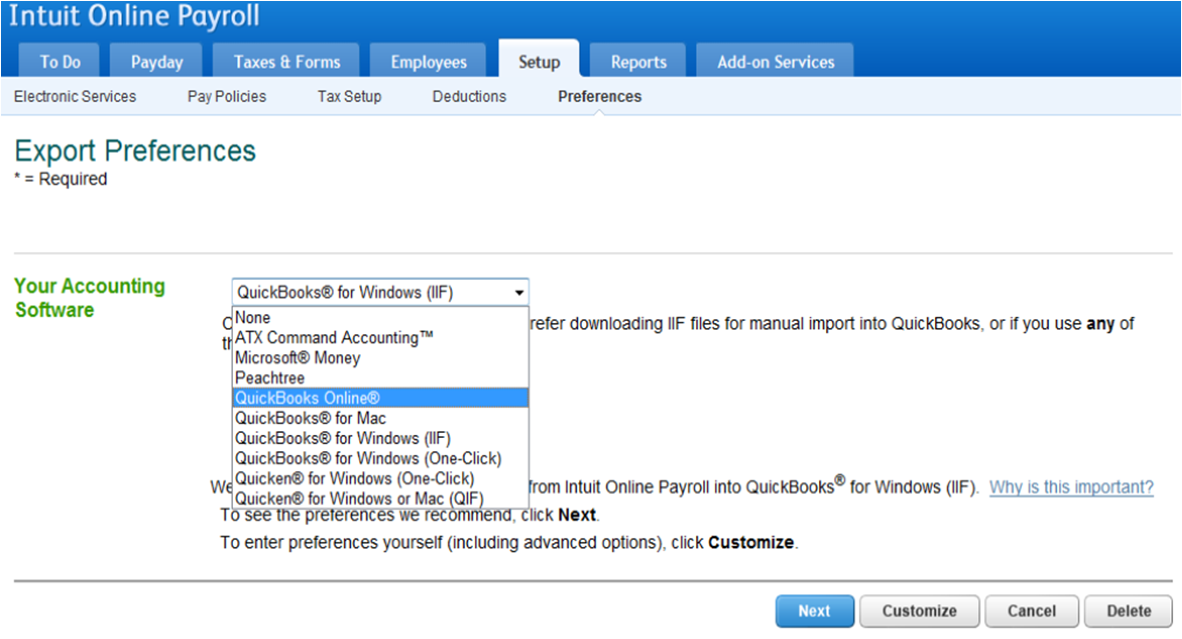
Then, enter your QuickBooks accounts in the Export Preferences page. For the detailed instructions, refer to this article and proceed to Step 4: Setup export of IOP data to QuickBooks Online (QBO).
Let me know if you need any further assistance exporting your payroll info into QBO. The Community is always here to help.
That would be great, except I'm a quickbooks desktop user. I don't use Quickbooks Online. I was using Quickbooks IOP for payroll which allowed me to export the IIF files after each payroll.
With this new system, that's not visible as an option anymore.
Hi there, sean57.
It looks like this thread is tagged under QuickBooks Online. This is the reason why the steps given to you in the original response is for QBO.
If you have QuickBooks Desktop for Windows, you can still import transactions using IIF files. Follow the steps on how to import the file:
Go to the File menu, then select Utilities.
If you have QuickBooks for Mac, these steps would let you import the file:
Check out this article for additional reference: Export, Import, and Edit IIF Files.
You can also check out this guide article for more details: Exporting to QuickBooks for Mac.
The Community is just around the corner to help you again if you have other questions.
Thank you.. You're not grasping or paying attention to what my request is. I've given up already and cancelled my service.
I’m having the exact same issue, and unfortunately, no one seems to be able to grasp OR understand what we have been asking. I just upgraded from IOP to QBOP, I have spent over 10 hours via chat….zero help. What payroll service did you change to?
How about you all fix the product so that it imports when payroll is done, like it did with the old system? I mean, that seems like a really obvious comment.
Adding insult to injury.... Have now progressed to exporting an Excel file from my spiffy, new, non-functional QB Online Payroll program. Ten man hours @ $185/hour later, I have finally found a third party converter program to convert the Excel file to an IFF file that is supposed to result in the end of my troubles. BUT WAIT: The recommended file costs $99 for a one year subscription. So now I have a non-functioning program costing $45/month and I get to spend another $99 to fix QB's unbelievable incompetence.
3 QUESTIONS:
1. Will QB be reimbursing your customers for this expense made necessary by you making your own program useless?
2. Will QB tell us if the SaasAnt program will actually work to convert the Excel file to IIF in the format needed to transfer payroll info from QB Online Payroll to QB Desktop 2019 Mac? That's after spending hours researching programs with that functionality. Since QB should know which ones works, why isn't that information provided to your customers to make this crazy process slightly easier and less time-consuming.
3. When can I expect to see one button functionality restored to this software? If it's not soon, I will be forced to start looking for an alternative program after almost 20 years with QB. From reading these posts, I won't be the only one.
CPBAIA
The same happened to me. I had set my program to export to Quickbooks desktop for MAC & couldn't export. I eventually got to speak to support & shared screen. The result? No exporting available QBO knows about the problem and they are "working on it". So what do we do? They forced the change from Intuit to QBO payroll without having a working program.



You have clicked a link to a site outside of the QuickBooks or ProFile Communities. By clicking "Continue", you will leave the community and be taken to that site instead.
