Good to see your post here, MattdMcL.
We are aware of this issue about changing the Texas Obligation Assessment rate and this has been escalated to our software engineers. They are working on updating the rates in line with Tax Rate Notice from your state.
For now, I suggest contacting our QuickBooks Support so they can add your company profile to the list of uses affected.
Here's how you can reach us:
- Go to the Help menu at the upper right.
- Select Contact Us.
- Enter your concern.
- Click Let’s talk.
- Choose Get a callback.
- Type in your contact info.
- Select Confirm my call.
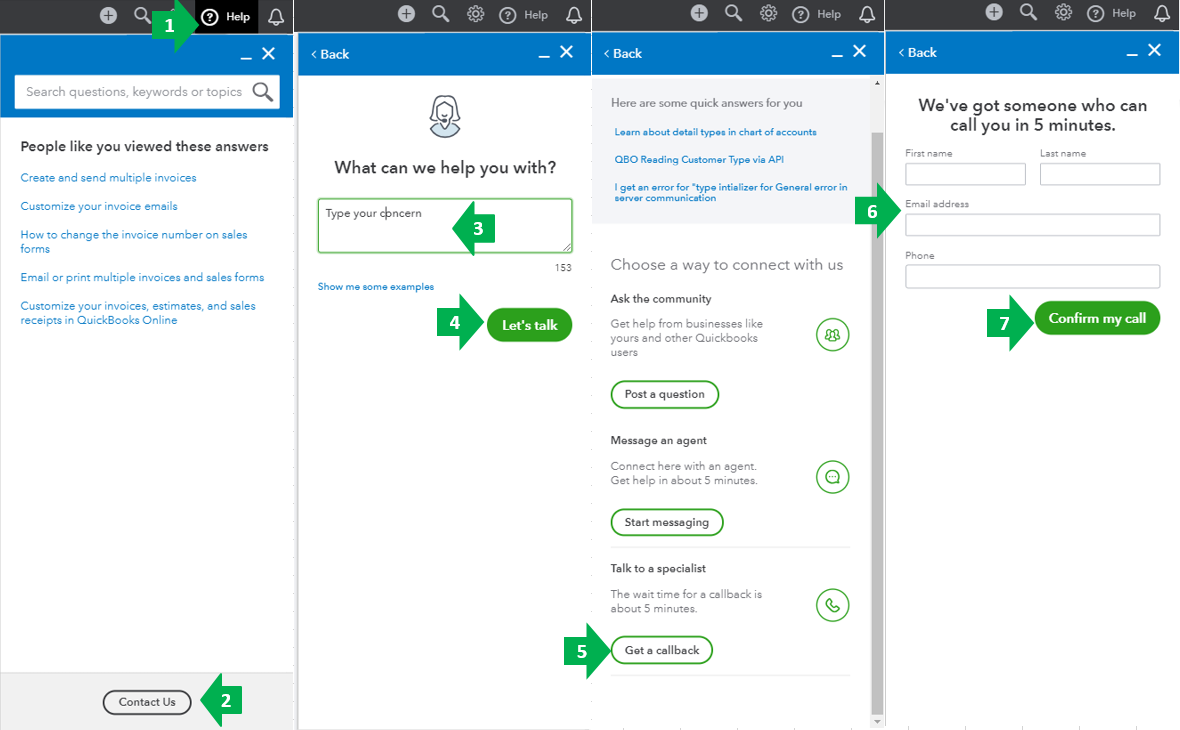
You can check out this article for our most updated contact information: Support hours and types.
For general tax questions, you can visit the Texas Payroll Tax Compliance page. From here you can find the most recent tax update for the state of Texas.
Let me know how it goes by clicking the Reply button below. I always want to make sure you have the information you need when managing payroll tax rates. Stay safe.