Turn on suggestions
Auto-suggest helps you quickly narrow down your search results by suggesting possible matches as you type.
Showing results for
Connect with and learn from others in the QuickBooks Community.
Join nowI've read the instructions on how to print my w2:
The problem is that there is no Annual Forms link under the Forms section.
How do I get the Annual Forms link to show up?
I've got you covered, @534199842.
This may be a browser-related issue, to fix this, let's run your QuickBooks Online (QBO) account using a private browser. Private mode prevents storing cache and cookies that might cause problems when running websites.
Here are the shortcut keys you can use:
Once signed in, attempt to print your W2 again. If this works, go back to your regular browser and clear the cache. This will remove the stored cache or cookies to refresh your browser. If the same thing happens, use another supported browser. It could be that the one you're currently using has a temporary issue with QuickBooks.
Also, for your future reference, I've added this helpful guide to help you learn more about answers to the most common W-2 questions. See this article: Get answers to your W-2 questions.
Feel free to get back here if you have further concerns about printing your W2 forms in QuickBooks. I'm always here to help. Have a great day.
Hi- Thank you very much for the suggestion on trying. a new browser. I did use Chrome in the incognito mode and still the Annual Forms link does not appear in the Forms Section under Taxes.
Any other thoughts?
Hi,
Thank you for the suggestion. I did try to use the incognito mode in Google Chrome, but the Annual Forms link still does not appear.
Any other thoughts?
Thanks for getting in touch with us again, @534199842,
Since you already did some basic troubleshooting to resolve the Forms section not loading in QuickBooks, I recommend getting in touch with our Payroll Team. This way we can report this to our engineers for a fix.
To reach us on time, our Live Help are available from 6:00 AM to 6:00 PM on weekdays and 6:00 AM til 3:00 PM on Saturdays. Follow these steps in your account to get a representative to assist you:

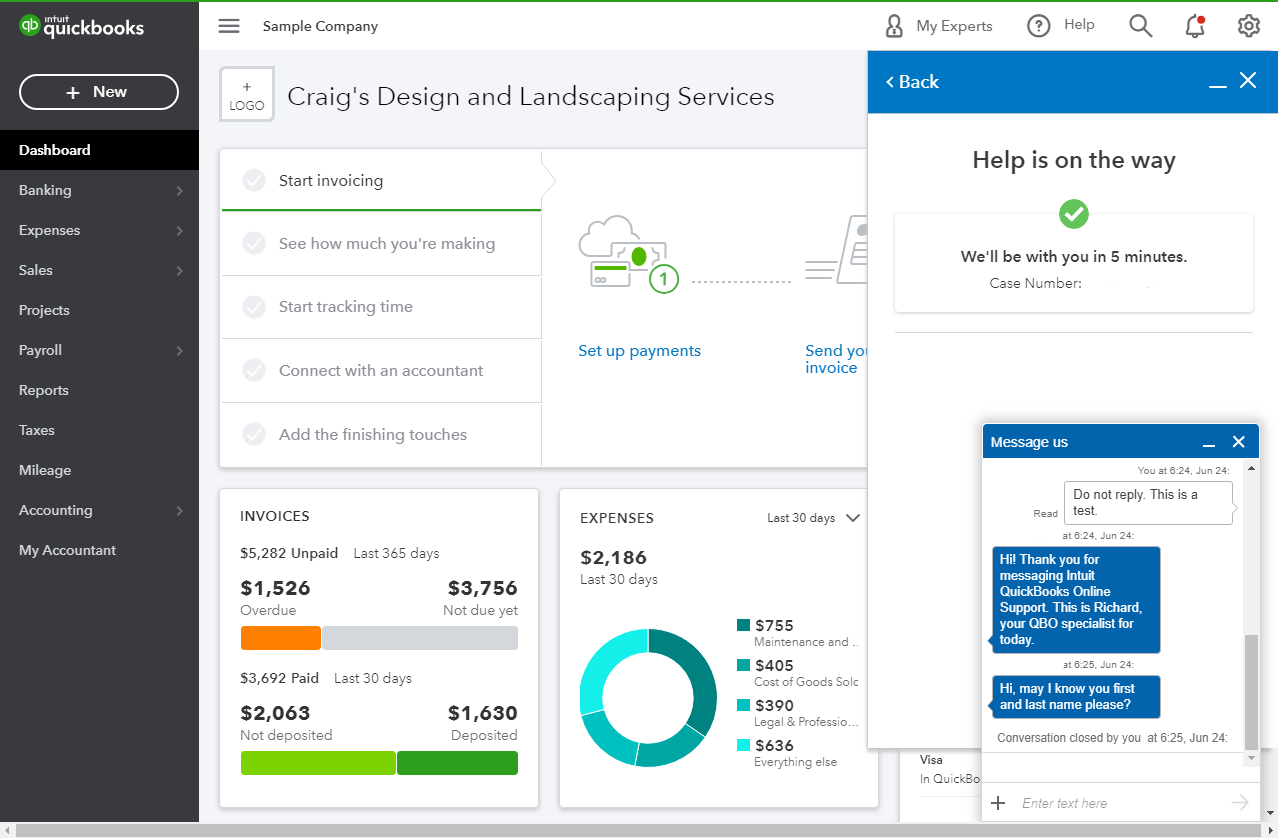
When you're connected, provide all the information about your concern with our representative or request a viewing session.
For other concerns with QuickBooks, please let me know in the comment below. I'll be right here to help you.



You have clicked a link to a site outside of the QuickBooks or ProFile Communities. By clicking "Continue", you will leave the community and be taken to that site instead.
