Turn on suggestions
Auto-suggest helps you quickly narrow down your search results by suggesting possible matches as you type.
Showing results for
Connect with and learn from others in the QuickBooks Community.
Join nowGood Evening, @colleen-sakran.
Let's work together and get this resolved. Let's make sure of a few pieces of information that needs to be matching in order for her to view the pay stubs efficiently. The email she's using to log into Workforce needs to be the same as the one you have on file in your account. To locate this, follow the steps below.
If it's not the same, I'd suggest changing the email address. Afterward, you can look into this article for additional information about viewing pay stubs in Workforce.
I recommend contacting QuickBooks Workforce if the email is correct. Here's a link that can help you get in touch with them:
Remember, I'm only a comment away if you need anything else. I want to make sure you're able to get back to running your business, so let me know how it goes.
Hi, every time I attempt to sign in to Intuit Workforce using the link my new employer emailed to me, I receive the attached error. My previous employer also used Intuit Workforce. So, when I sign in normally, I only see their information.
Thanks for posting here again, @jhwinter,
In order for you to access your new employer's payroll data, you must have them invite you to their Workforce account. Every QuickBooks Payroll account will require a separate login for employees.
Just in case, I'll be adding these steps for them to invite you:

Once done, you will receive an invitation to access your employee records under the new employer's account. See this link to learn more: Invite your employees to QuickBooks Workforce to see pay stubs, W-2s and more
Also, I'm unable to see the error message attached in your post. If you can, kindly attach the file again for me to check. In the meantime, if you're getting an error "There's an issue on our end, we're working on it" , this is currently an ongoing issue.
Our engineers are aware of this and the fix is being prioritized and investigated. While we haven’t resolved this unexpected behavior yet, you must request to add your account to our notification update.
Although this is being actively looked into, we do not have an ETA for resolution at this time. Our team will send live updates about the status of the investigation through email. To add your account to the notification list, please contact our Support Team.
Our Support Team are available from 6:00 AM until 6:00 PM on weekdays, and 6:00 AM til 3:00 PM on Saturday. If you can't reach us during this time, you can request a callback so you won't have to wait on the line.
Here's how:


Please provide the investigation number INV-50636 to our representatives.
We thank you for your patience. If you have other QuickBooks questions or concerns that needs immediate attention, please let me know in the comment below. I'll be more than happy to help.
Hi @Jen_D,
You are correct in assuming that that was the error message I received. However, I was able to resolve my problem by using the solution suggested here: https://quickbooks.intuit.com/learn-support/global/manage-suppliers-and-expenses/re-i-ll-share-the-t...
It's not terribly convenient to have to manage two separate User ID's [removed two User IDs], but at least it works. Unfortunately, I am no longer able to log in with my email though. I would like to be able to just log in with my email and switch between company views via a dropdown menu.
Thank you for your time.
I'm the person for the job, @jhwinter.
In QuickBooks Online (QBO), one user ID is equivalent to one account. Possibly, that you've created a new company under your login credentials. To fix this, you may need to cancel that company.
Then, here are some troubleshooting steps to help you sign in again with your email address in QBO. Let's start with resetting your password:
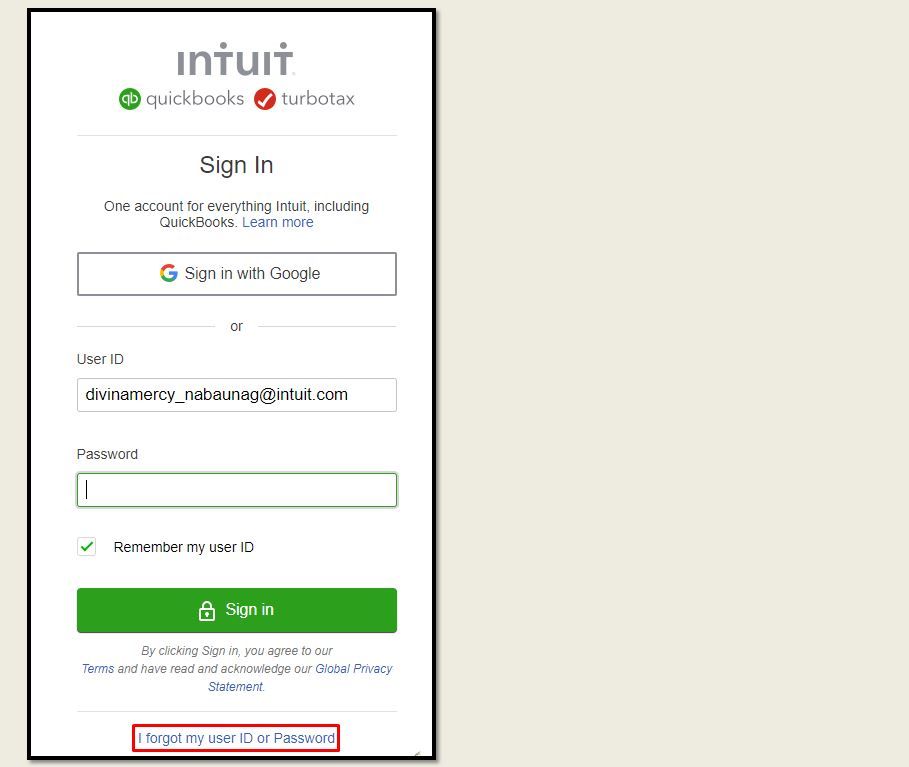
If you still can't sign in after following the steps above, let's access your QBO account using a private browser. There are times that cache and cookies stored on the browser cause problems when running websites. These shortcut keys you can use:
Then, go to the Sign-in page and manually type your new password. If this works, close QuickBooks and go back to your regular browser and clear the cache. If not, use another supported browser. Check it here for more info about the process: Get help if you can't sign in to your account.
However, if the issue persists, I recommend reaching out to our technical support team. They can pull up your account in a safe place. With this, they can review the user ID's you've seen under your account and further help you to recover the email address you use to sign in to QBO. Here's how:
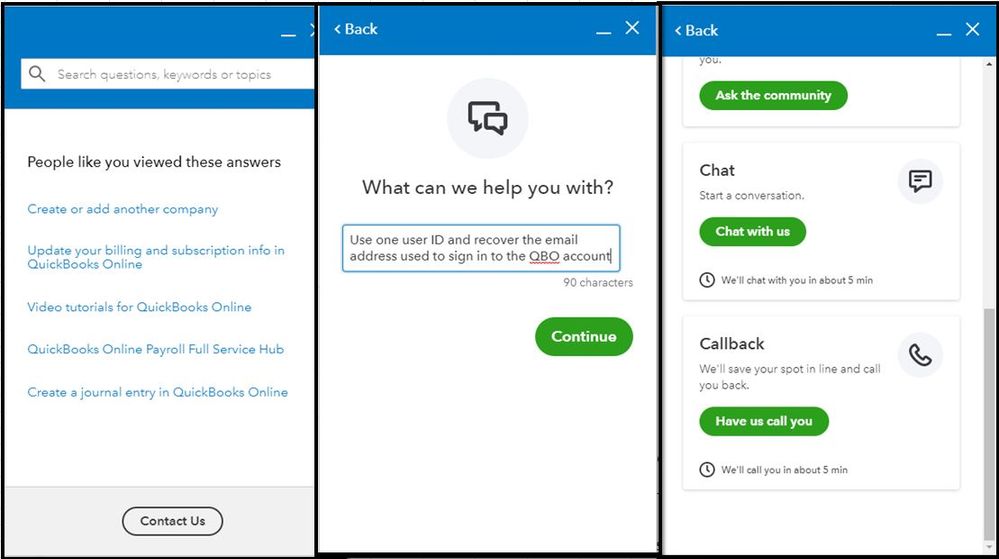
Also, QuickBooks makes it easy to update your account info. For the detailed guide, please head to the Change your email, user ID, or password page at this link.
If you need further assistance about managing your User ID's in QuickBooks, post a reply below. I'll be around to help you in any way I can. Have a great day ahead and take care.



You have clicked a link to a site outside of the QuickBooks or ProFile Communities. By clicking "Continue", you will leave the community and be taken to that site instead.
