You can access your saved payroll on the Taxes menu, @info-humancapita.
Let me share with you two scenarios I can think of.
First, if you'd like to view your archived payroll forms, here's how:
- Navigate to the Taxes menu, and then choose Payroll Tax.
- Click the View and Print Archived Forms link in the Quarterly Forms or Annual Forms section, as appropriate.
- Select the desired form, and then hit View.
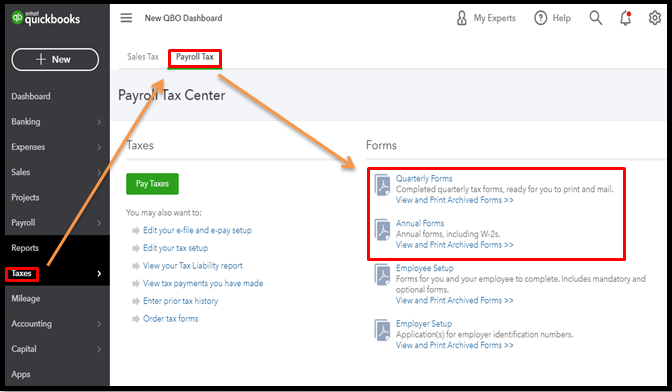
Feel free to check out this article for more details: View archived payroll forms.
Second, if you want to access your saved payroll tax payments, here are the steps how:
- Go to the Taxes menu, and then choose the Payroll Tax tab.
- Pick Tax Payments, and then locate or review any needed tax payments.
I'll be adding this article for more info about the steps above: Access saved payroll tax payments.
To keep track of them, you can run some payroll reports in QuickBooks Online. You'll just have to go to the Reports menu, and then hover down to the Payroll section.

I'm always around to lend a hand if you have more QuickBooks concerns. Take care and have a productive day.