Turn on suggestions
Auto-suggest helps you quickly narrow down your search results by suggesting possible matches as you type.
Showing results for
Connect with and learn from others in the QuickBooks Community.
Join nowSetting up your employee's Social Security number is easy as 1 2 3, @actconstruction2.
You can go to the Payroll Taxes Setup and Compliance page and fill out the W-4 information of your employee, which includes the Social Security number. Let me guide you through the steps.
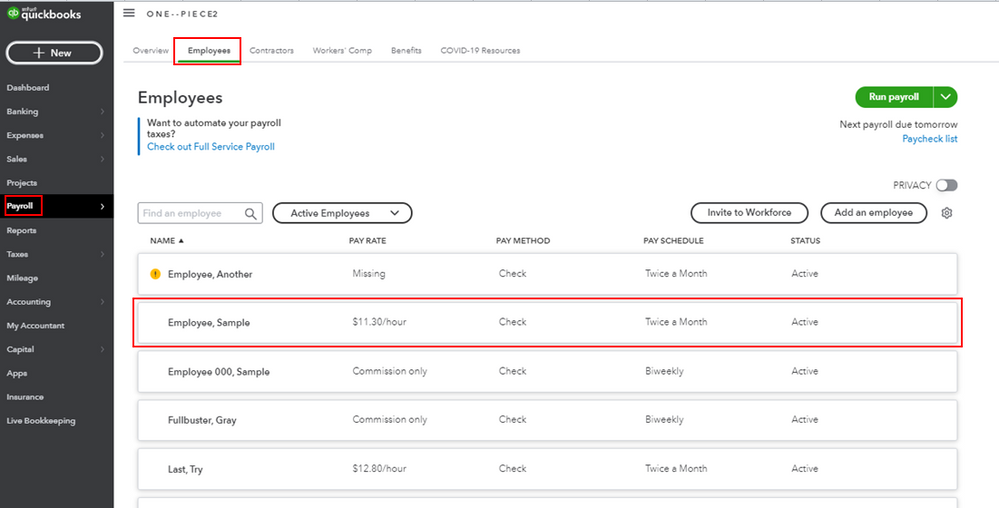
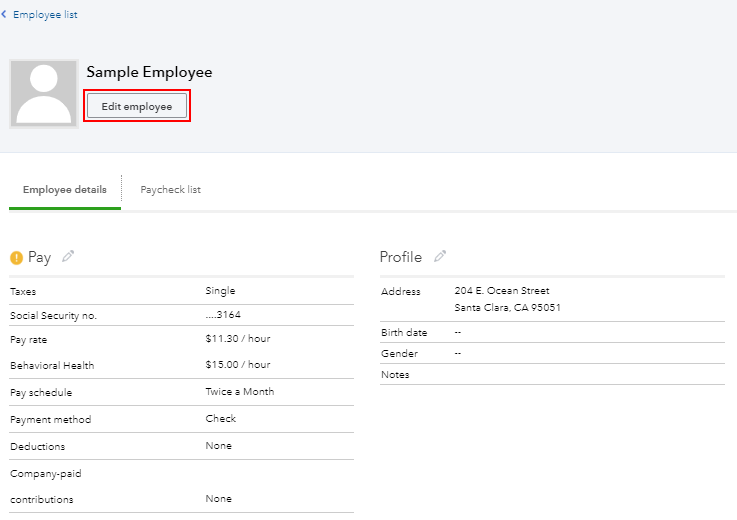
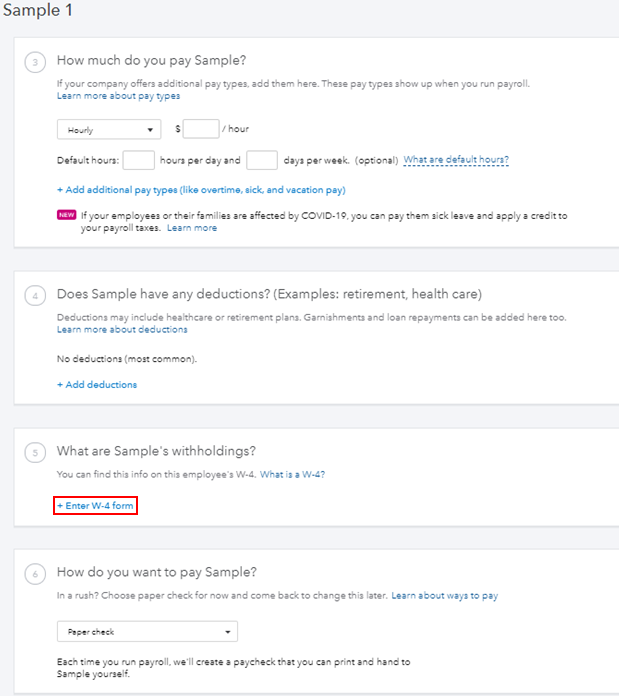
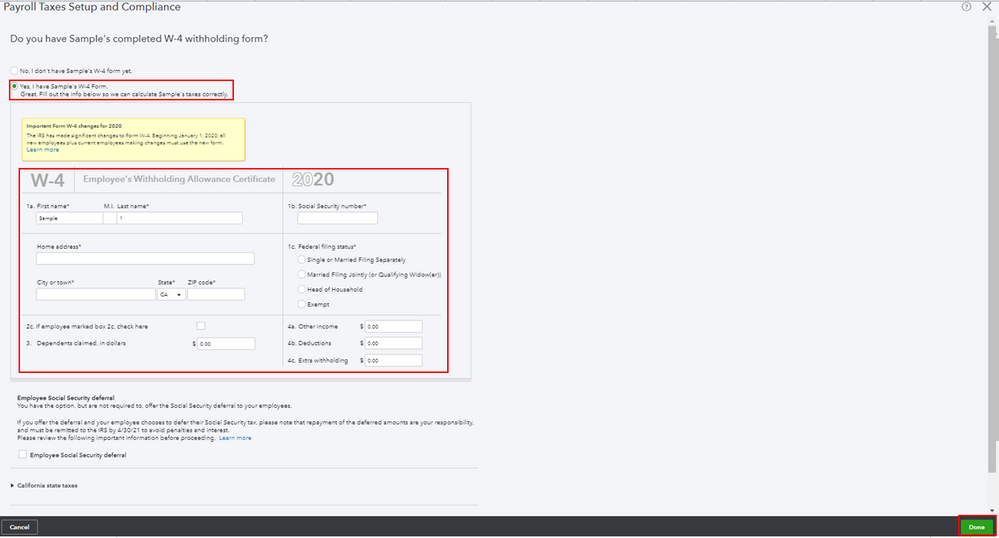
I'm adding this article for more details: Edit or change employee info in payroll.
You might also want to check out this article to learn how to process payroll in QuickBooks Online: Process or run payroll.
Please feel free to keep in touch with me here if you have other concerns with QuickBooks payroll. I want to make sure you're taken care of.
I'm back to check on you, @actconstruction2.
May I know if you were able to enter your employee's Social Security number in QuickBooks Online (QBO)? If you need more clarification on this, just leave a comment below. I'll be sure to get back to you.
Have a great day ahead!



You have clicked a link to a site outside of the QuickBooks or ProFile Communities. By clicking "Continue", you will leave the community and be taken to that site instead.
