Connect your email to QuickBooks Desktop
by Intuit•23• Updated 1 year ago
Learn how to set up your email service in QuickBooks Desktop.
In QuickBooks, you can send transactions through Webmail or Outlook. Once you're set up, you can send invoices, reports and more.
Before you get started, make sure you’re using Outlook 2010 or newer and you have an Outlook email profile.
Set up Outlook to work with QuickBooks
Step 1: Contact your internet or email provider to get the following info
- Username
- Password
- Incoming email server address
- Incoming email server type
- Outgoing email server address
Step 2: Set up Outlook
- Go to the QuickBooks Edit menu.
- Select Preferences and Send Forms.
- Select Outlook and OK.
Don't see Outlook? See what to do when Outlook is missing.
Set up webmail to work with QuickBooks
Before you get started
- Verify your webmail servers and port settings with your ISP.
- Webmail providers require users to enable their account settings for two-step verification.
- QuickBooks can auto-fill info for some of the most common providers.
Set up webmail
- Go to QuickBooks Edit menu and select Preferences.
- Select Send Forms.
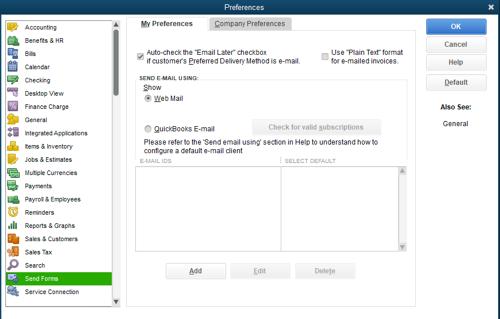
- Select Web Mail and Add.
- Fill out the Add Email Info and select OK.
- Select OK to save your changes.
Your webmail provider's login page will display. Sign in and select to grant Intuit access.
Things to know
- Hosted environments may still require you to sign in to your webmail when you send emails. (Such as Rightworks.)
- If your password isn’t accepted, see QuickBooks will not accept my webmail password for more info.
- For specific Google instructions, see Set up enhanced security in Gmail for QuickBooks Desktop.
Internet Service Provider (ISP) and Port Information
We don't support providers that use a starttls encryption.
| ISP (Internet Service Provider) | SMTP Server | SMTP Port |
| 1AND1.com | smtp.1and1.com | 587 (SSL enabled, with password) |
| ADELPHIA | mail.adelphia.net | 110 |
| AOL | smtp.aol.com | 465 or 587 (see Note) (SSL enabled for incoming and outgoing mail servers) |
| BELL SOUTH | mail.bellsouth.net | 110 |
| COMCAST | smtp.comcast.net | 587 |
| COMPUSERV | smtp.compuserve.com smtp.aol.com | 110 or 587 |
| COX Business | smarthost.coxmail.com | 465 or 587 (see Note) |
| COX CENTRAL | smtp.central.cox.net | 465 or 587 (see Note) |
| COX EAST | smtp.east.cox.net | 465 or 587 (see Note) |
| COX WEST | smtp.west.cox.net | 465 or 587 (see Note) |
| EARTHLINK | smtpauth.earthlink.net | 25 (with password) |
| LYCOS | smtp.mail.lycos.com | 25 |
| MICROSOFT OUTLOOK 365 | outlook.office365.com | 587 (SSL enabled) |
| NETSCAPE | smtp.isp.netscape.com | 25 (SSL enabled) |
| PRODIGY | smtp.prodigy.net | 25 (SSL enabled) |
| ROADRUNNER | smtp-server.sc.rr.com | 587 |
| SPRINT PCS | smtp.sprintpcs.com | 25 |
| VERIZON | outgoing.verizon.net | 465 |
| VERIZON YAHOO | outgoing.yahoo.verizon.net | 465 |
Note: If 465 doesn't work, change the port to 587. Make sure SSL is enabled when trying both ports.
More like this